Turn off Chrome notifications in Windows 10
Author: Shiyu Posted: 10 May 2020 Viewed: 10553 times Tags: #Windows 10 #Chrome
Stop Chrome from pushing notifications on my desktop
1. On your computer, open Chrome.
2. At the top right, click More and then Settings.
3. Under "Privacy and security," click Site settings.
4. Click Notifications.
5. Under Allow, Click on the 3 dots and choose Remove
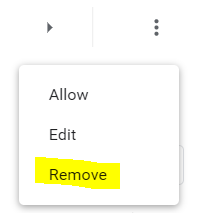
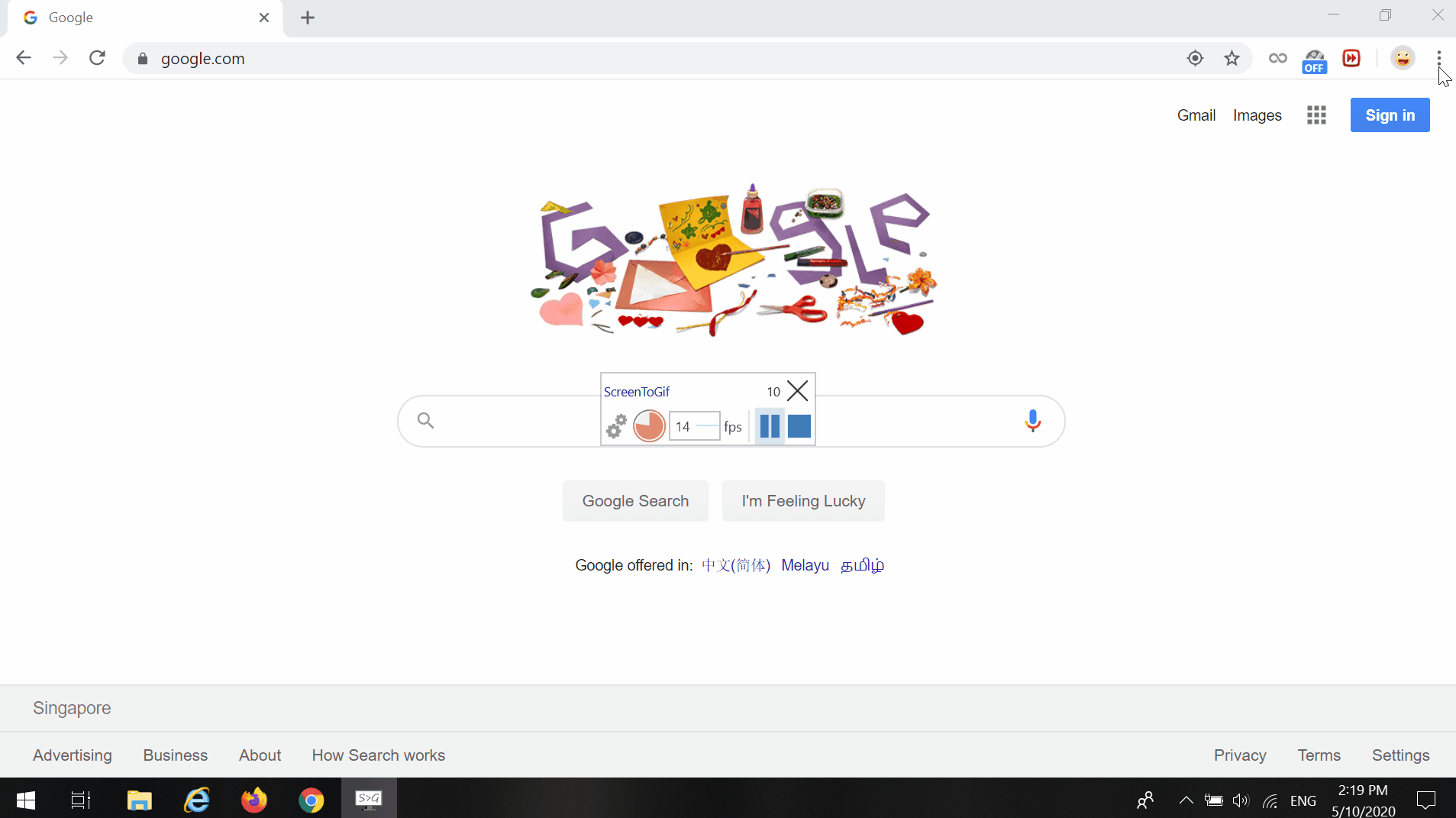
Related Items
Your Kind Action
You can express your appreciation and support to the Author by clicking on a Google advertisement in this website.
Got question? Contact us at info@ts-wiki.com