Turn Your PC Into a Wireless Display
Turn Your PC Into a Wireless Display
PC 1 (Projecting to this PC):
1. Open the action center or Press windows key + p > connect to a wireless display > Project to this PC
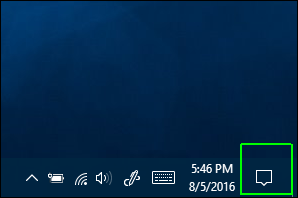
2. Click Connect.
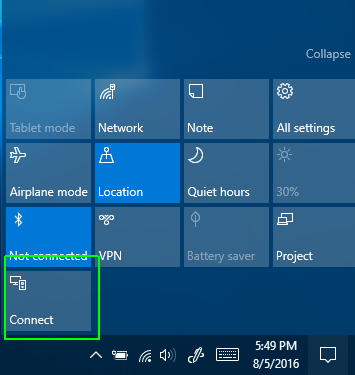
3. Click Projecting to this PC.
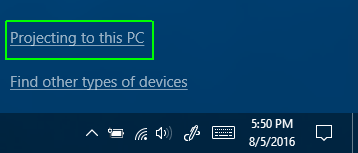
4. Select "Available Everywhere" and Select "First time only"
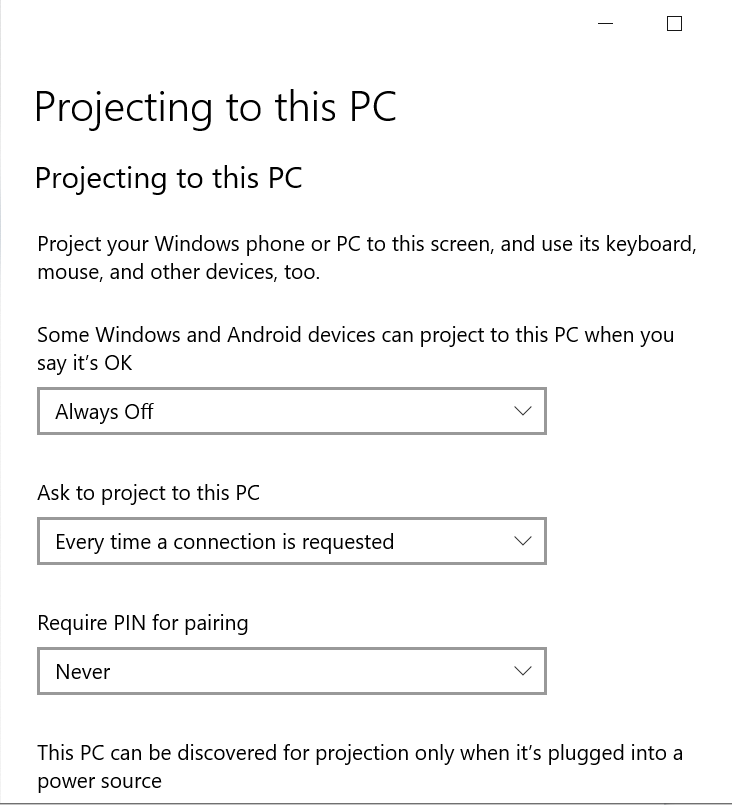
5. Click Yes when Windows 10 alerts you that another device wants to project to your computer.
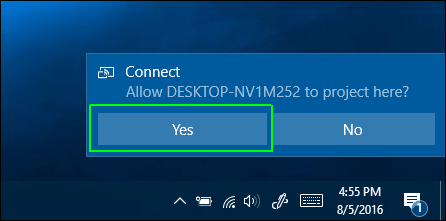
PC 2:
1. Open the action center.
2. Click Connect
3. Select the receiving device. You may have to wait a minute or longer for the devices to pair.
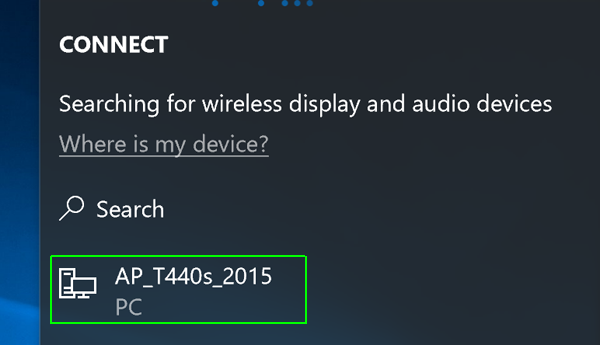
4. Toggle "Allow input" to on
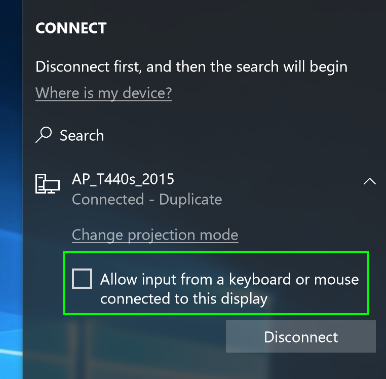
PC1 :
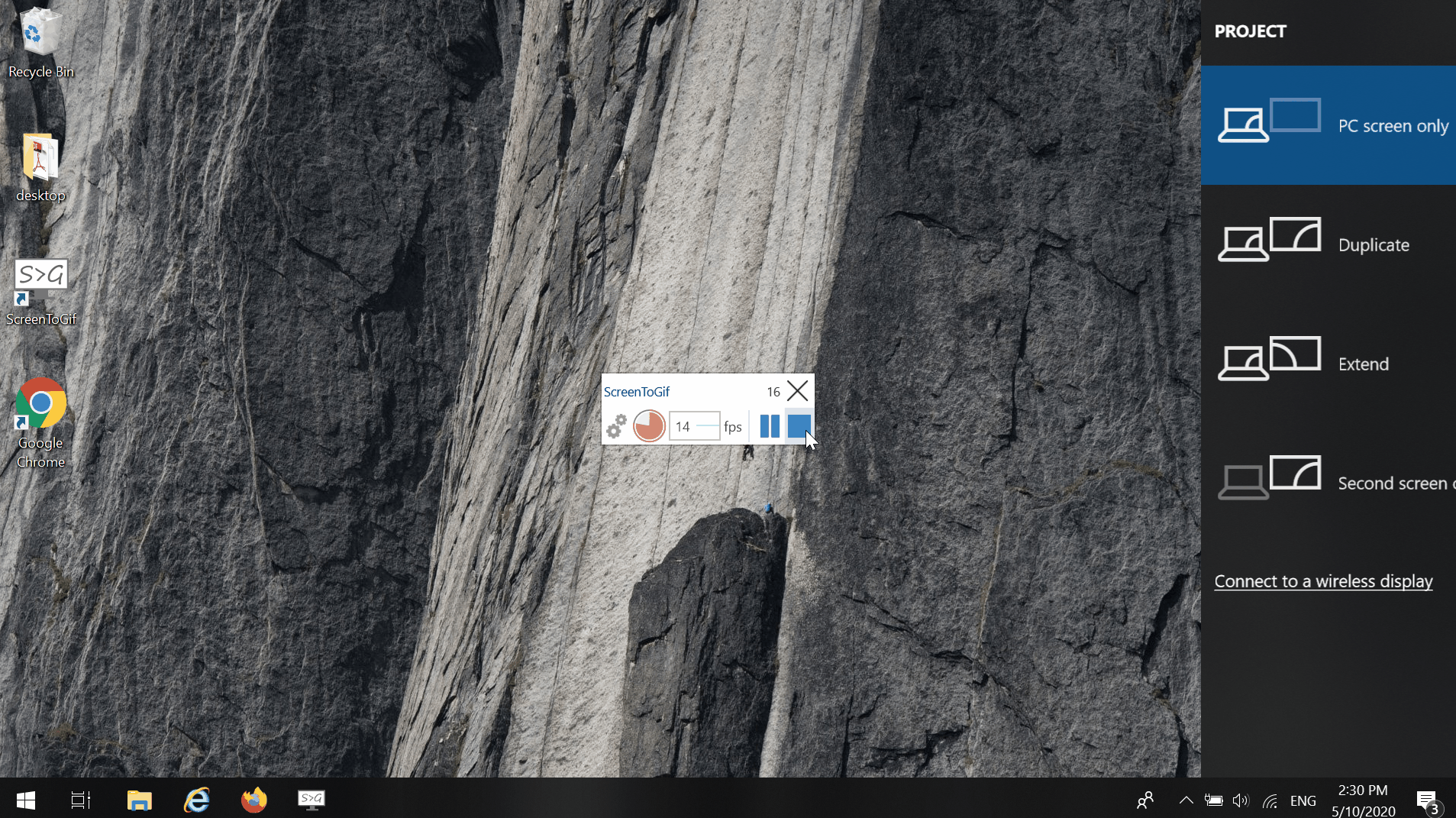
1PC 2:
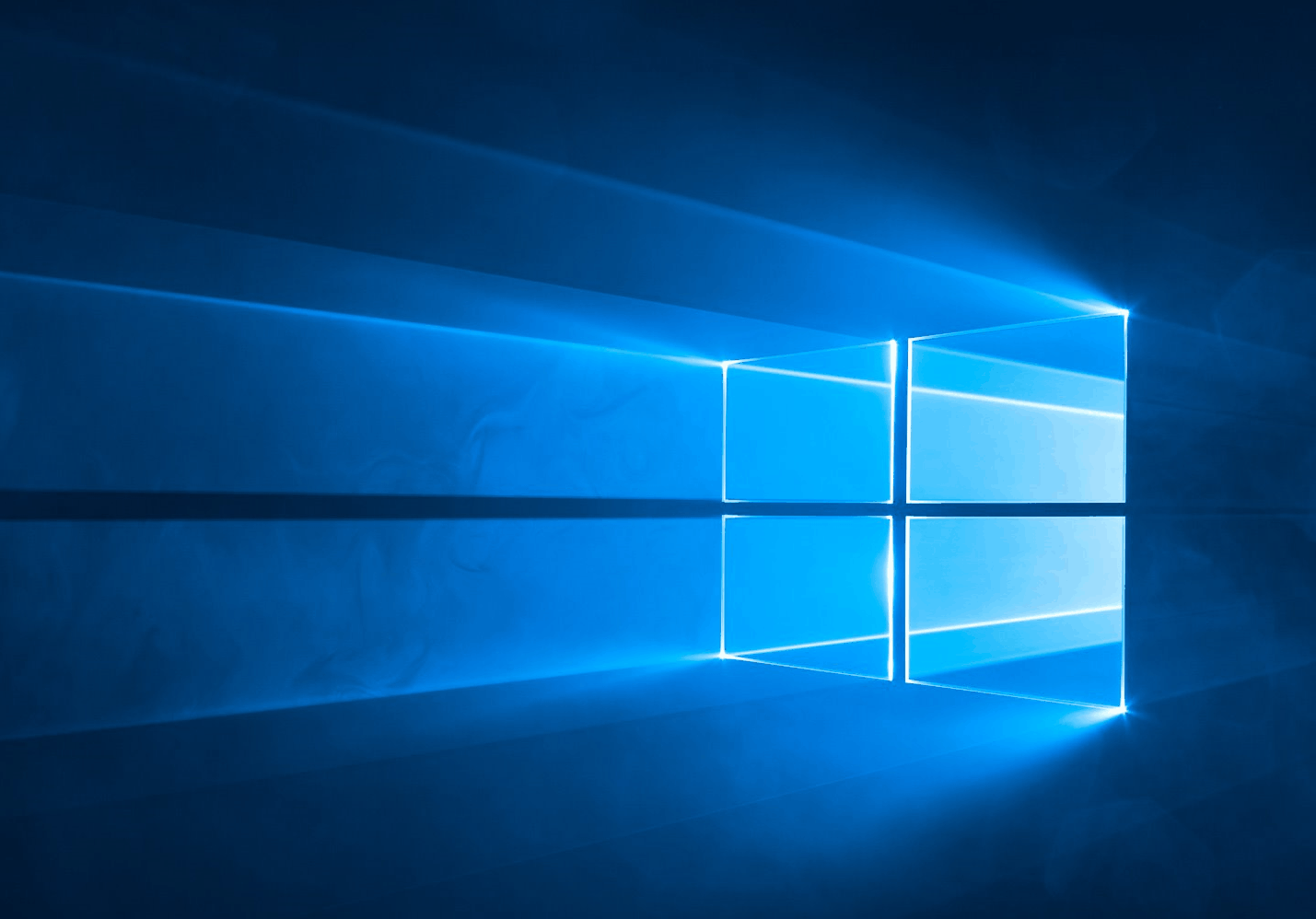
You can express your appreciation and support to the Author by clicking on a Google advertisement in this website.
Got question? Contact us at info@ts-wiki.com