Fix: Unable to uninstall office
Error: We need to close some programs but weren`t able to.
1. Open Control Panel
2. Programs and Features
3. Click Microsoft Office in the list of installed applications
4. At the top, click `Change` On the resulting dialog,
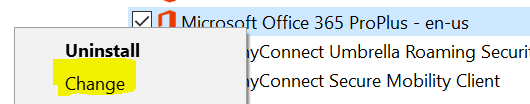
5. click `Repair` - choose the Online Repair

6. Uninstall again
or
1. Open the following link to download "Office uninstall support tool"
2. Install the tool and following instruction to uninstall office
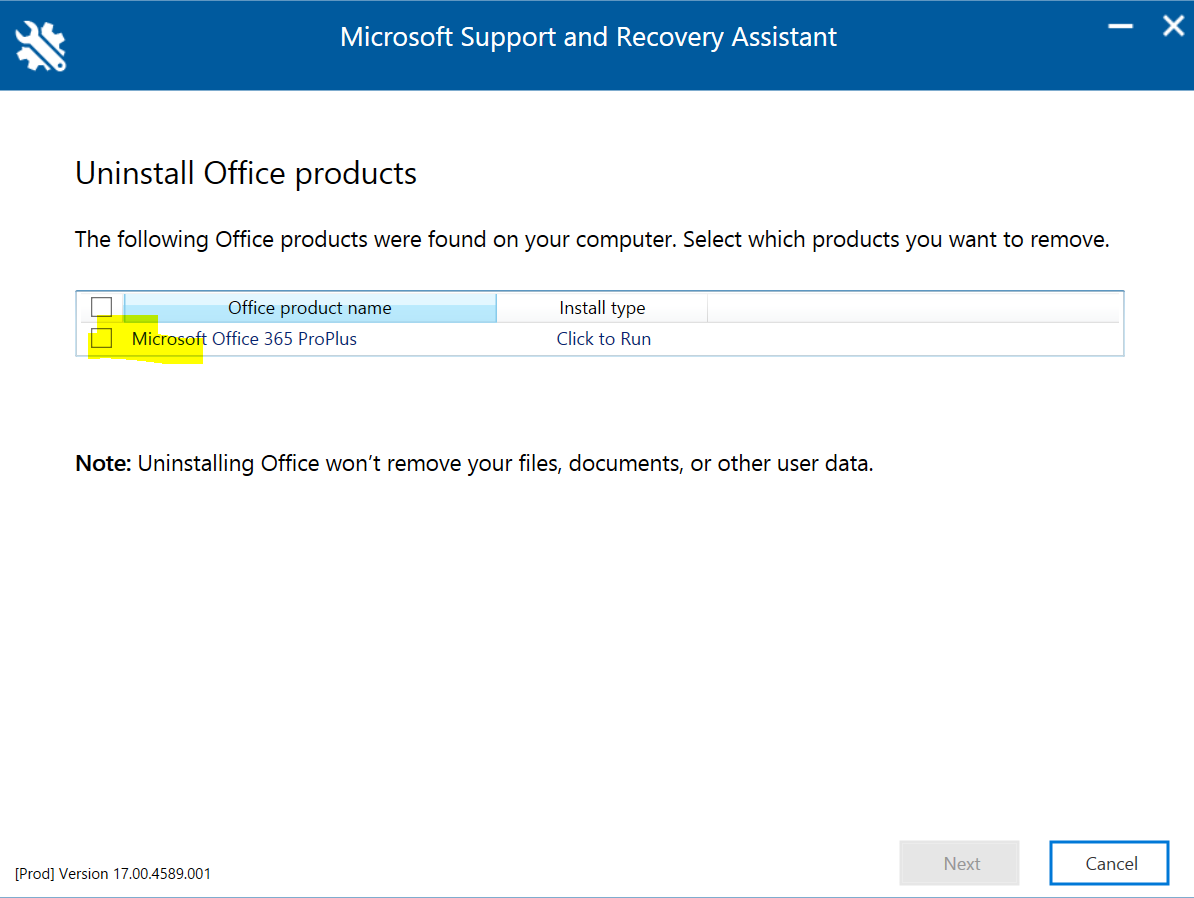
Unable to create a new plan in MS teams. Error- We couldn`t save your tab settings. Please try again
Intel Optane(tm) Memory Pinning: Unable to load DLL ` iaStorAfsServiceApi.dll `: The specified modul
Office 365 error: The application was unable to start correctly (0xc0000142)
Unable to install Cisco AnyConnect Secure Mobility Client
FIX: You don`t have sufficient access to uninstall a program
You can express your appreciation and support to the Author by clicking on a Google advertisement in this website.
Got question? Contact us at info@ts-wiki.com