Microsoft Teams - Post Content In Your Channels Using An Email
Author: Zaro Posted: 11 May 2020 Viewed: 6369 times Tags: #Windows 10 #MS teams
You can post in your channels by just sending an email from your email account.
Find the channel where you want to post, click on the three-dots next to it, and choose Get email address.
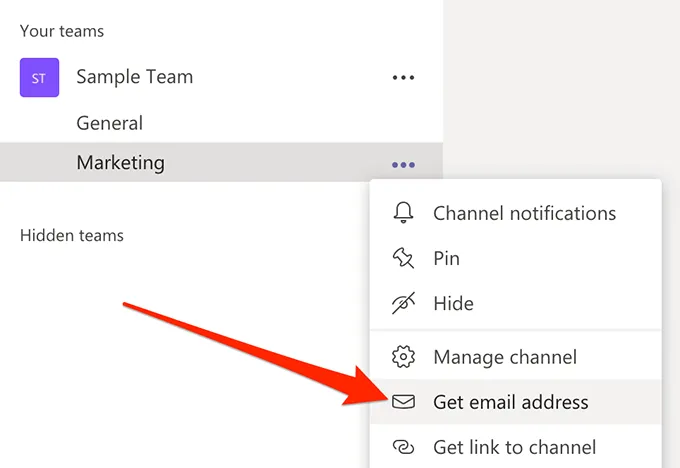
Any emails you send to the email address shown on your screen will be posted in the chosen channel in Teams.
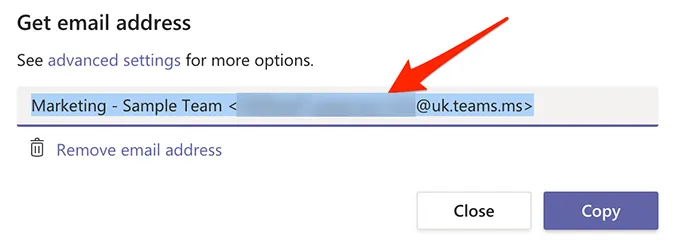
Related Items
Your Kind Action
You can express your appreciation and support to the Author by clicking on a Google advertisement in this website.
Got question? Contact us at info@ts-wiki.com