Microsoft Teams - Hide & Unhide Channels
Author: Zabir Posted: 11 May 2020 Viewed: 10917 times Tags: #Windows 10 #MS teams
If your channels list is all cluttered and there are certain channels that you won’t be using for the time being, you can hide them so they don’t appear in the list.
Click on the three-dots next to the channel you want to hide and select Hide.

To unhide it, click on hidden channel at the bottom, select your channel, and choose Show.
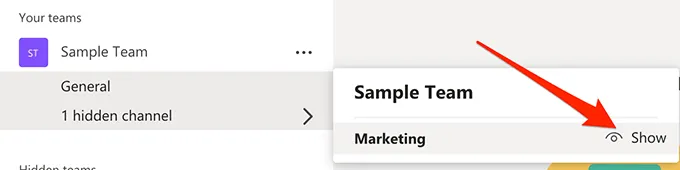
Related Items
Your Kind Action
You can express your appreciation and support to the Author by clicking on a Google advertisement in this website.
Got question? Contact us at info@ts-wiki.com