Fix onedrive not syncing by checking available storage
Author: kim Posted: 14 May 2020 Viewed: 5942 times Tag: #Windows 10
To check your OneDrive storage, use these steps:
1. Click the OneDrive button in the bottom-right corner.
2. Click the More option.
3. Click the Settings option.
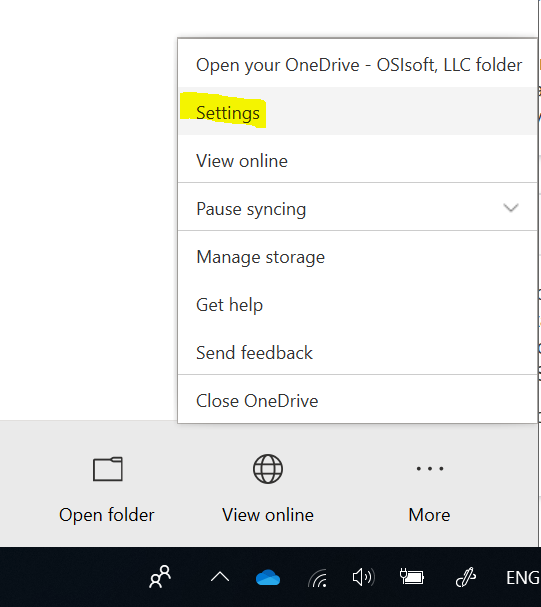
4. Click the Account tab.
5. Confirm the space available on the OneDrive account.

Related Items
Your Kind Action
You can express your appreciation and support to the Author by clicking on a Google advertisement in this website.
Got question? Contact us at info@ts-wiki.com