Delete search history from File Explorer
Author: Lihu123 Posted: 14 May 2020 Viewed: 7338 times Tag: #Windows 10
To remove the search history in File Explorer, use these steps:
1. Open File Explorer.
2. Search for anything to make available the "Search" tab.
3. Click the Recent searches option from the "Search" tab.
4. Click the Clear search history option.
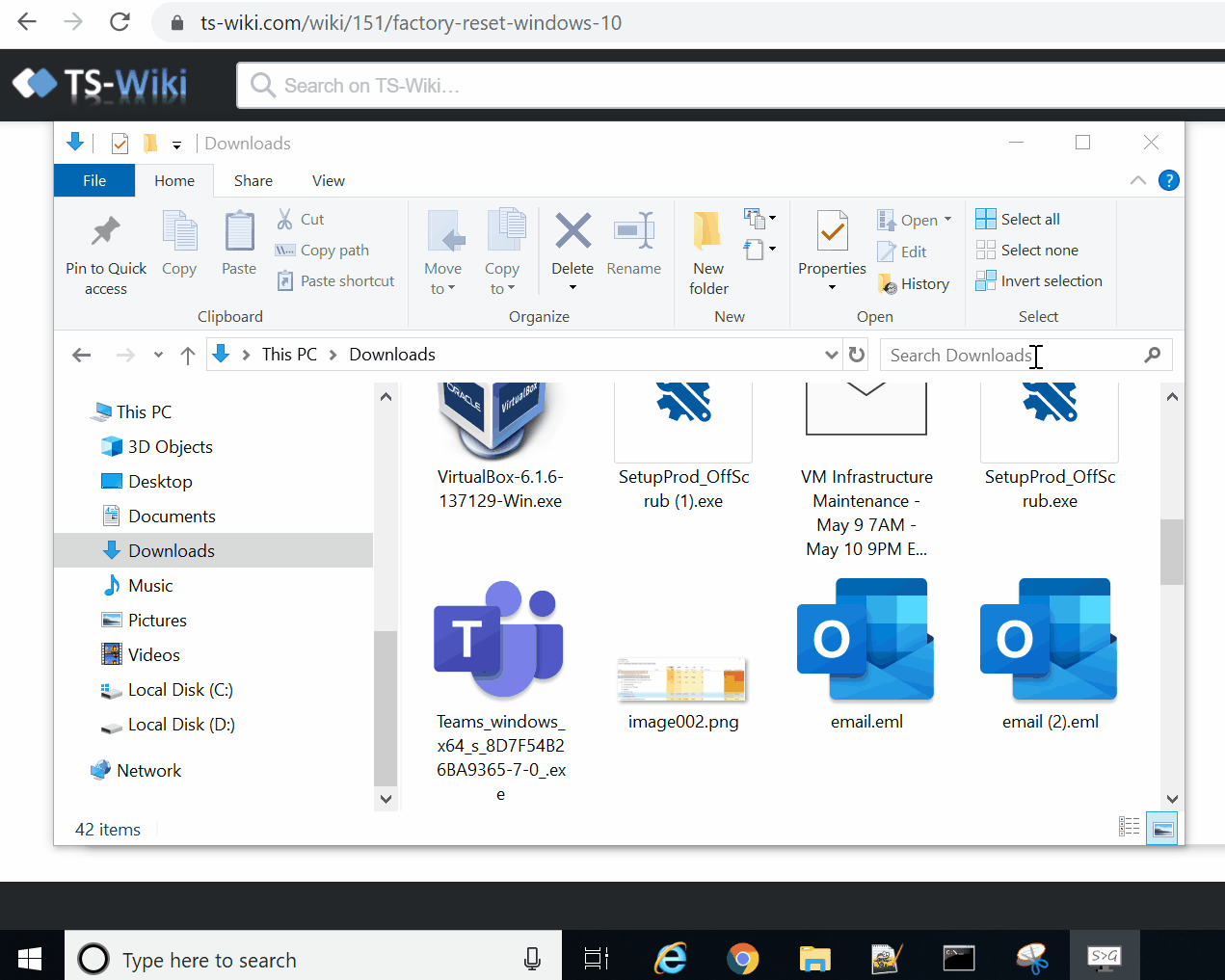
Related Items
Your Kind Action
You can express your appreciation and support to the Author by clicking on a Google advertisement in this website.
Got question? Contact us at info@ts-wiki.com