Manually update or reset the Offline Address Book for Outlook and Skype
Method 1 : Update the Offline Global Address List in Outlook
1. Open Outlook.
2. Under "Send / Receive", select "Send/Receive Groups"
3. Click "Download Address Book"
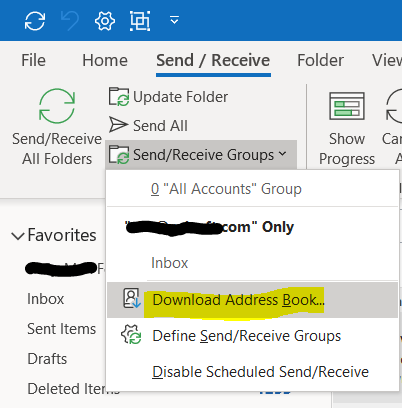
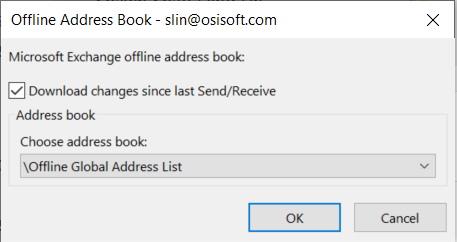
4. Click OK to start downloading.
Method 2: Delete the OAB files
1. Exit Skype and Outlook
2. Open File Explorer and enter :
%localappdata%\Microsoft\Outlook\Offline Address Books
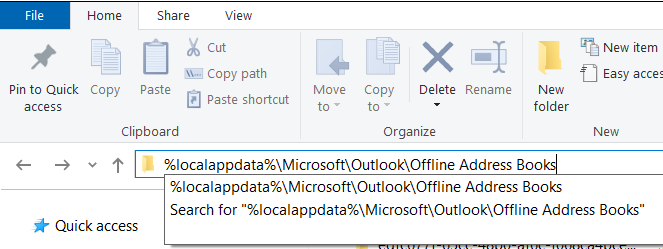
3. Delete the folder under Offline Address Books
Related Items
Your Kind Action
You can express your appreciation and support to the Author by clicking on a Google advertisement in this website.
Got question? Contact us at info@ts-wiki.com