Create network file sharing on Windows 10
Set up network file sharing on Windows 10
1. Open File Explorer and navigate to the folder you want to share.
2. Right-click the item, and select the Properties option
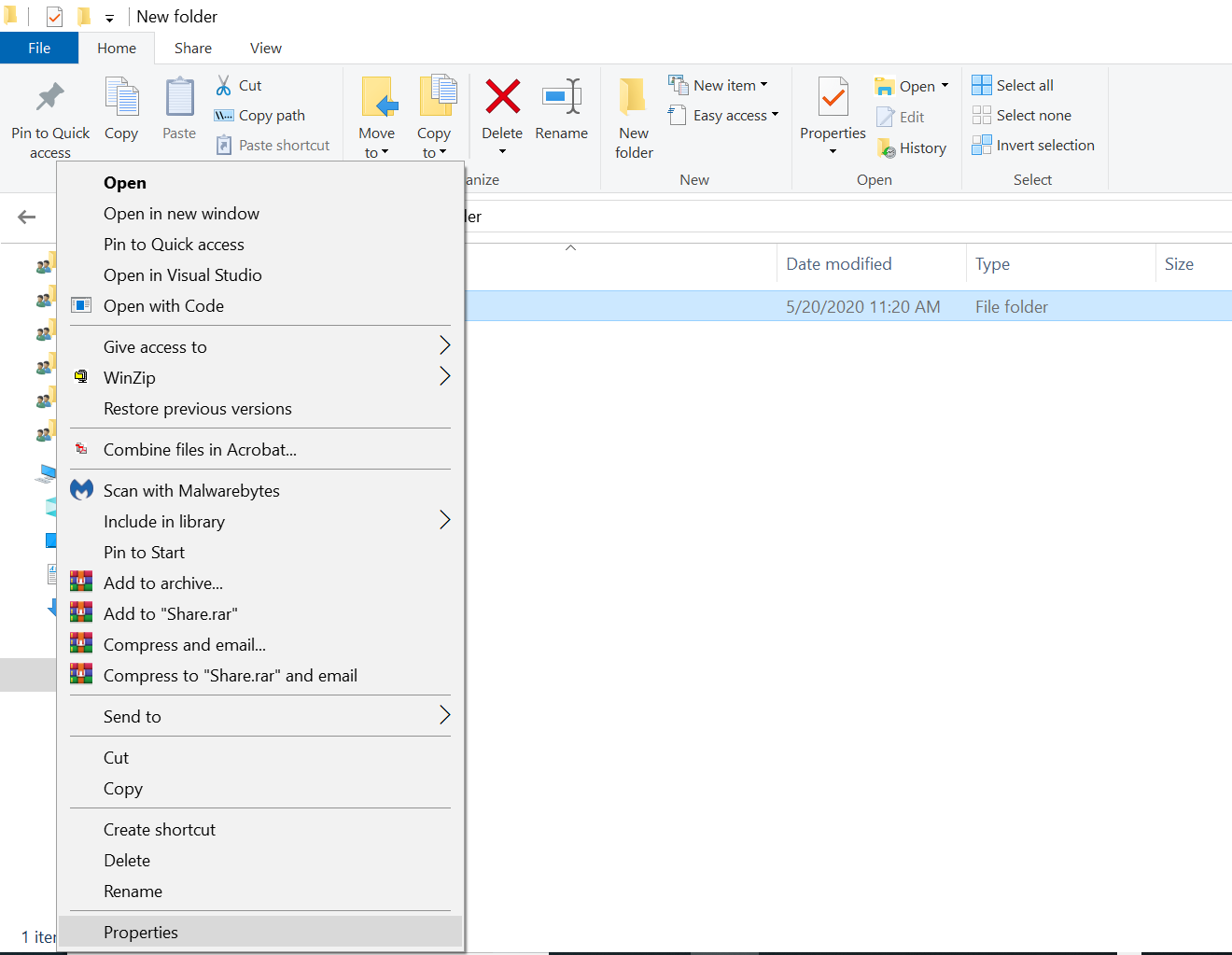
3. Click on the Sharing tab.
4. Click the Share button.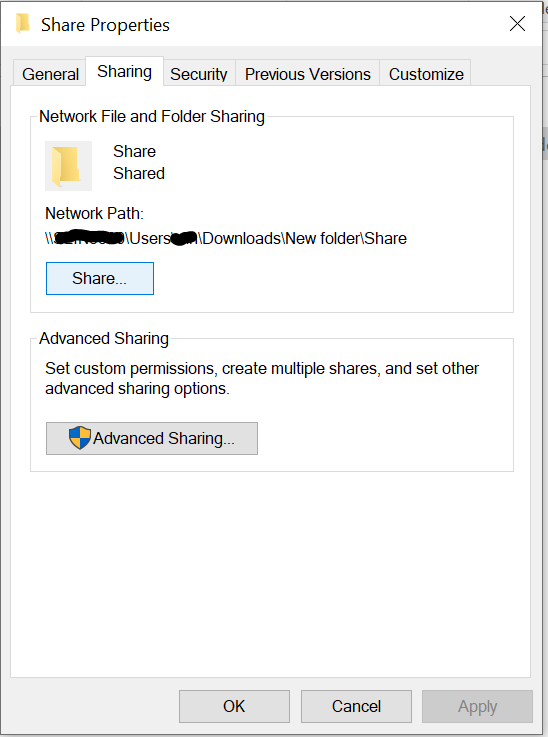
5. Use the drop-down menu to select the user or group to share file or folder.
6. Click the Add button.
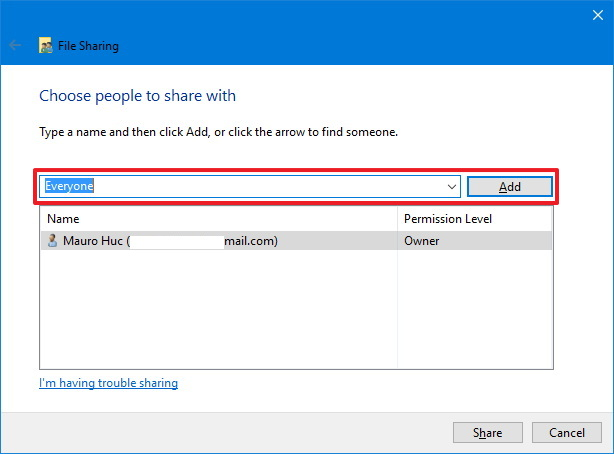
7. Under the “Permission Level” section, select the type of sharing permissions you want the folder to have.
8. Click the Share button.
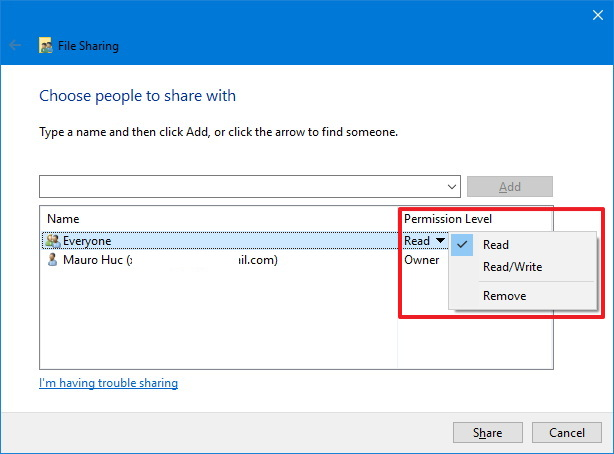
9. Click the Close button.
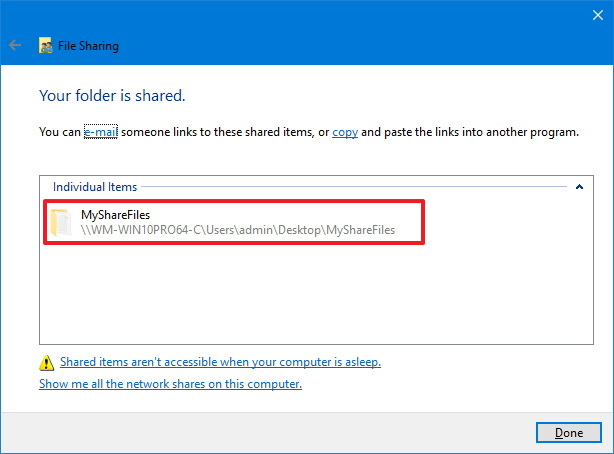
You can express your appreciation and support to the Author by clicking on a Google advertisement in this website.
Got question? Contact us at info@ts-wiki.com