Check BIOS version on Windows 10
Author: Mika Posted: 20 May 2020 Viewed: 5673 times Tag: #Windows 10
Check your PC’s BIOS version on Windows 10
1. Open Start.
2. Search for System Information, and click the top result.
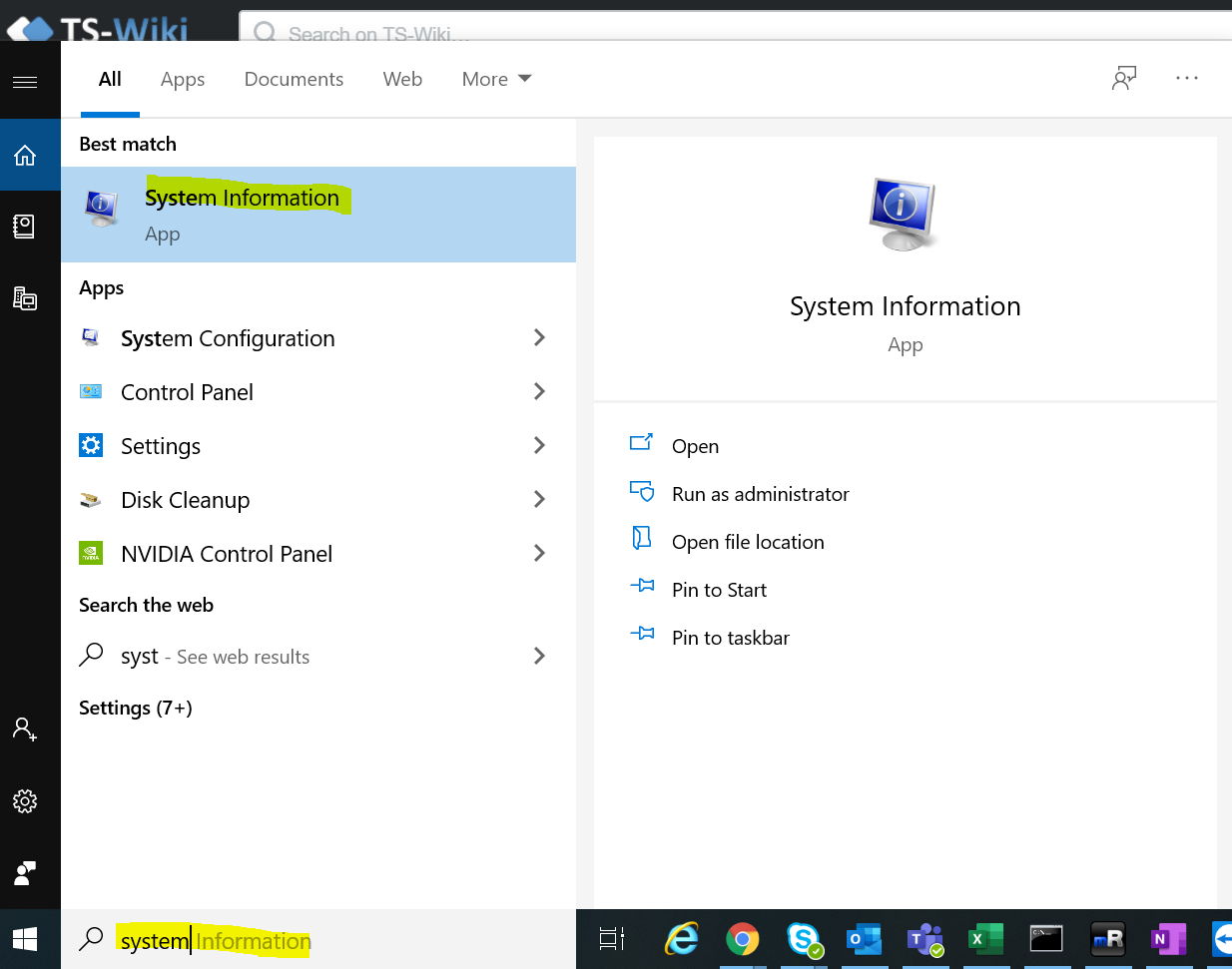
3. Under the “System Summary” section, look for BIOS Version/Date, which will tell you the version number, manufacturer, and the date when it was installed.
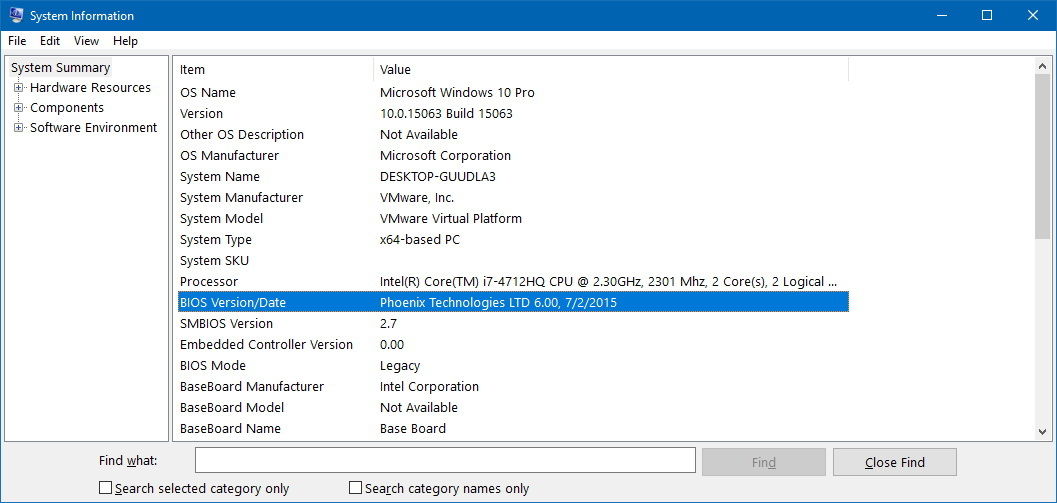
Related Items
Your Kind Action
You can express your appreciation and support to the Author by clicking on a Google advertisement in this website.
Got question? Contact us at info@ts-wiki.com