Stop Windows 10 from Auto Reopening Applications after Restart
Author: Jimmy Posted: 20 May 2020 Viewed: 4821 times Tag: #Windows 10
Disable apps auto reopening on Windows 10 version 2004
1. Open Settings.
2. Click on Accounts.
3. Click on Sign-in options.
4. Turn off the Restart apps toggle switch.
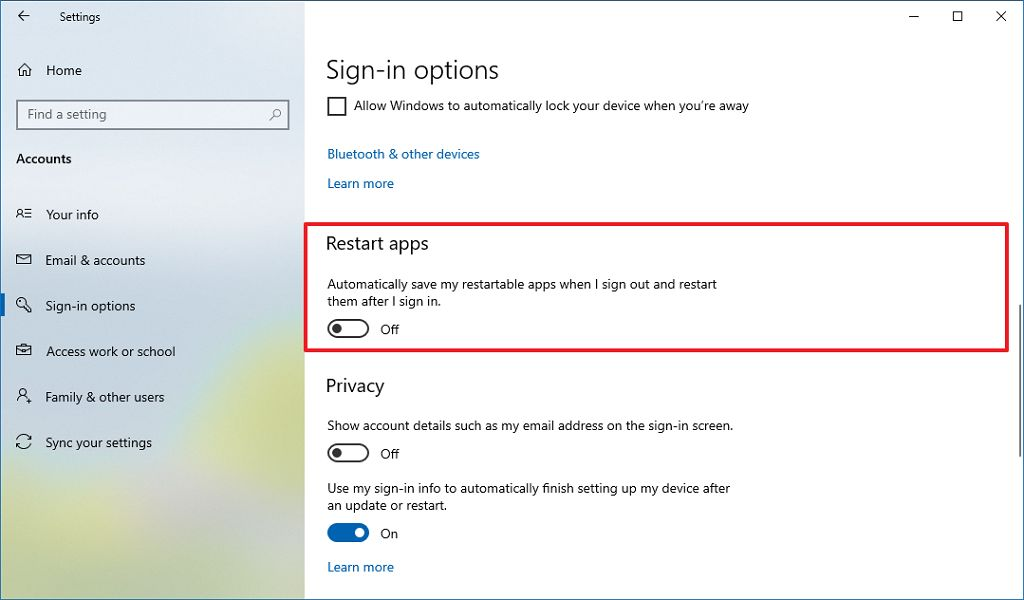
Disable apps auto reopening on Windows 10 version 1909
1. Open Settings.
2. Click on Accounts.
3. Under the “Privacy” section, turn off the Use my sign-in info to automatically finish setting up my device after an update or restart toggle switch.
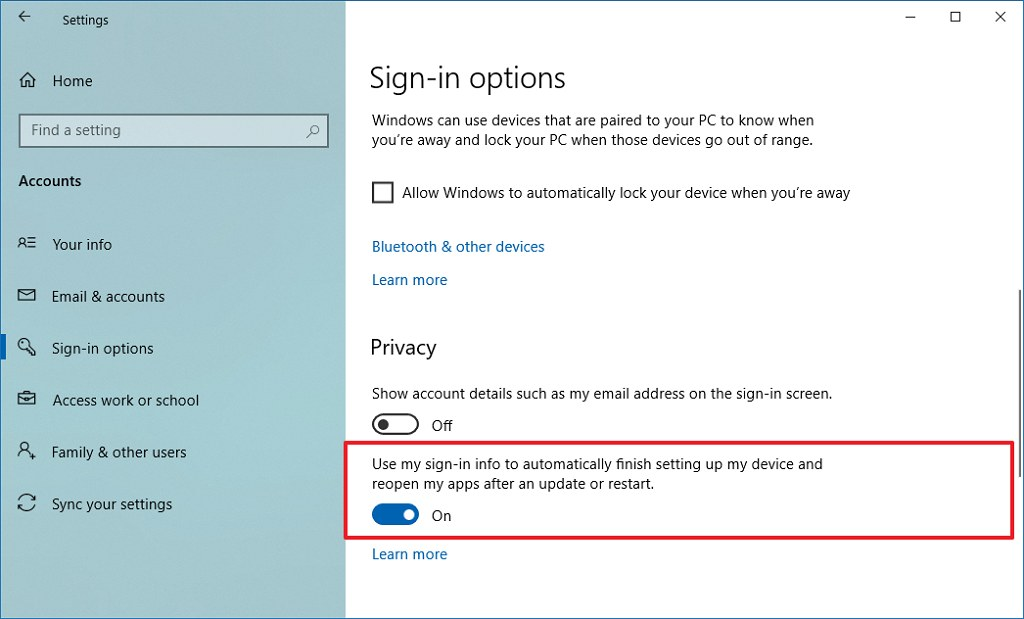
Related Items
Your Kind Action
You can express your appreciation and support to the Author by clicking on a Google advertisement in this website.
Got question? Contact us at info@ts-wiki.com