Make Taskbar vertical orientation on Windows 10
Author: Dan Posted: 24 May 2020 Viewed: 3430 times Tag: #Windows 10
Get a Vertical Taskbar on Windows 10
1. Unlock the Taskbar
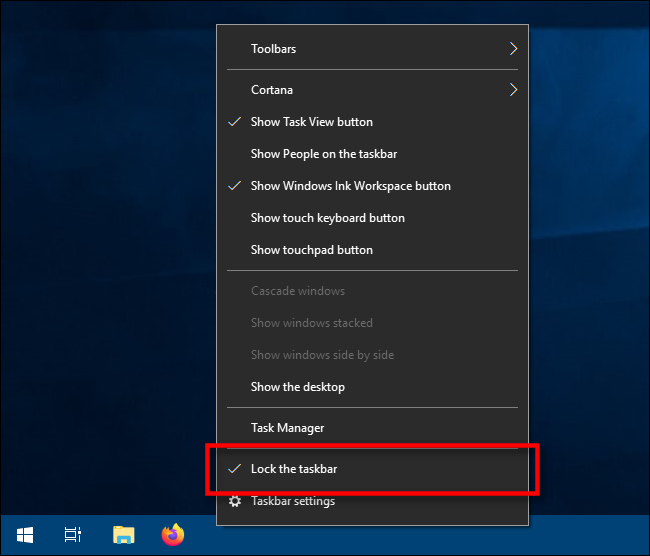
2. Click on it and drag your mouse cursor to the left or right edge of the screen.
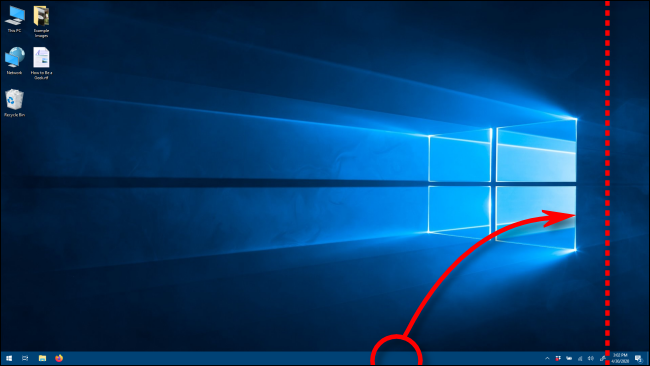
3. When the cursor gets close enough to the edge, the taskbar will snap into a vertical position.
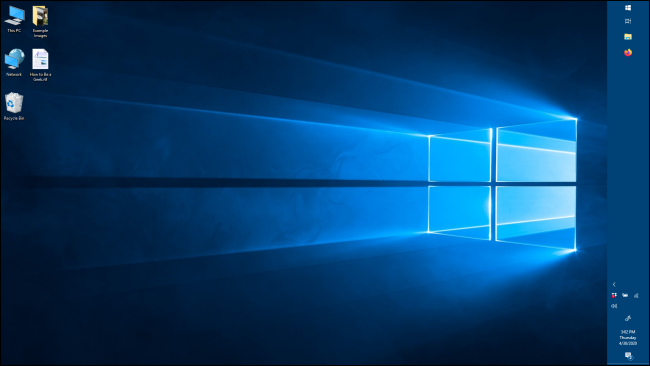
4. Right click on the taskbar and lock it again
Related Items
Your Kind Action
You can express your appreciation and support to the Author by clicking on a Google advertisement in this website.
Got question? Contact us at info@ts-wiki.com