Fix switch speakers to include audio error issue in teams
Author: Chenhao Posted: 28 May 2020 Viewed: 45253 times Tags: #Windows 10 #MS teams
Error: Go to computer`s sound settings and select ... "
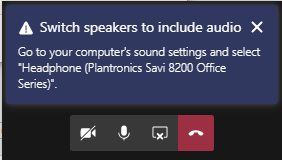
In your meeting select more actions (…) and then select Show device settings.
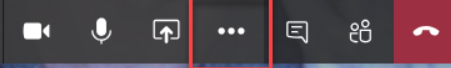
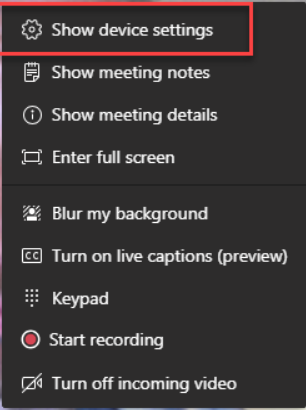
Select another Audio device E.g PC MIC and Speaker
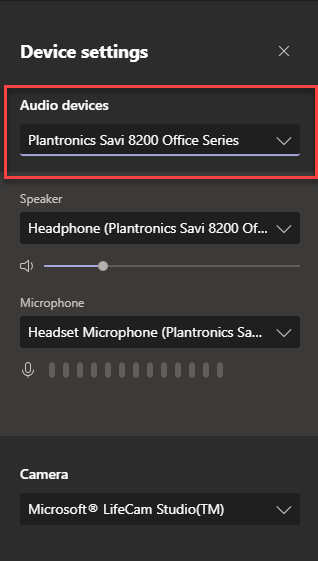
Related Items
Your Kind Action
You can express your appreciation and support to the Author by clicking on a Google advertisement in this website.
Got question? Contact us at info@ts-wiki.com