Disable the Microphone in Settings on a Windows 10
Author: Maya Posted: 6 June 2020 Viewed: 8751 times Tag: #Windows 10
1. Go to setting
2. Click on System.
3. Click on Sound.
4. Under the "Input" section, click the Device properties option.
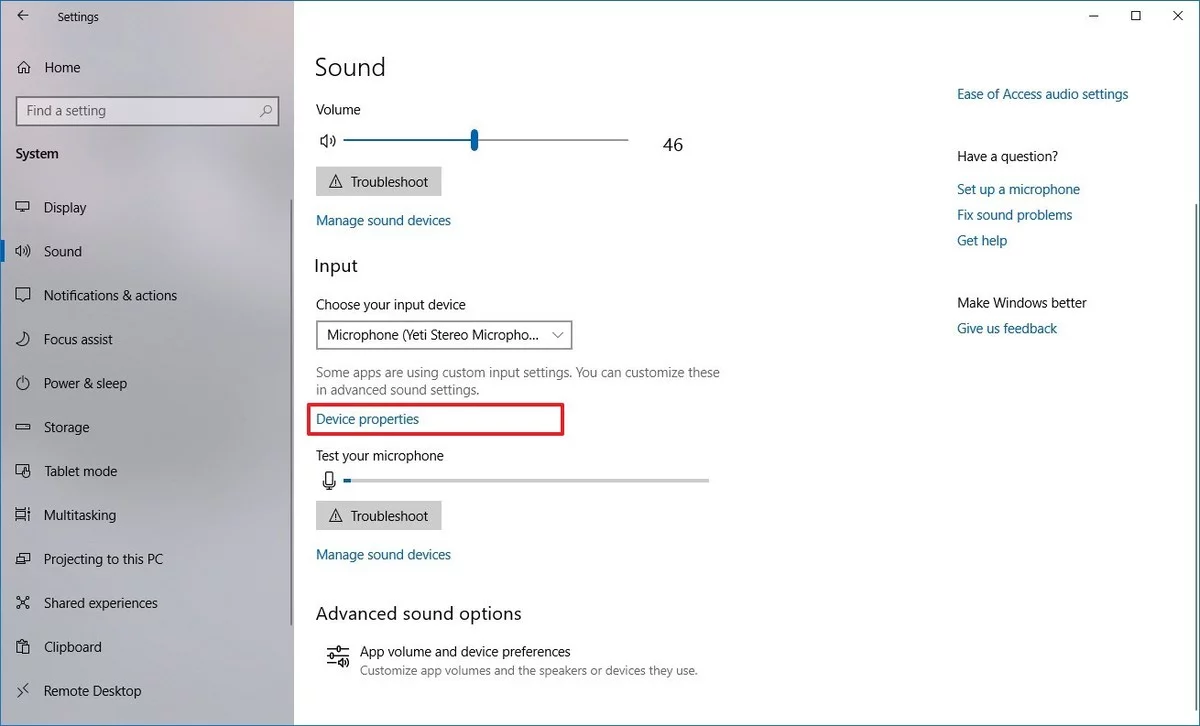
5. Check the Disable option.
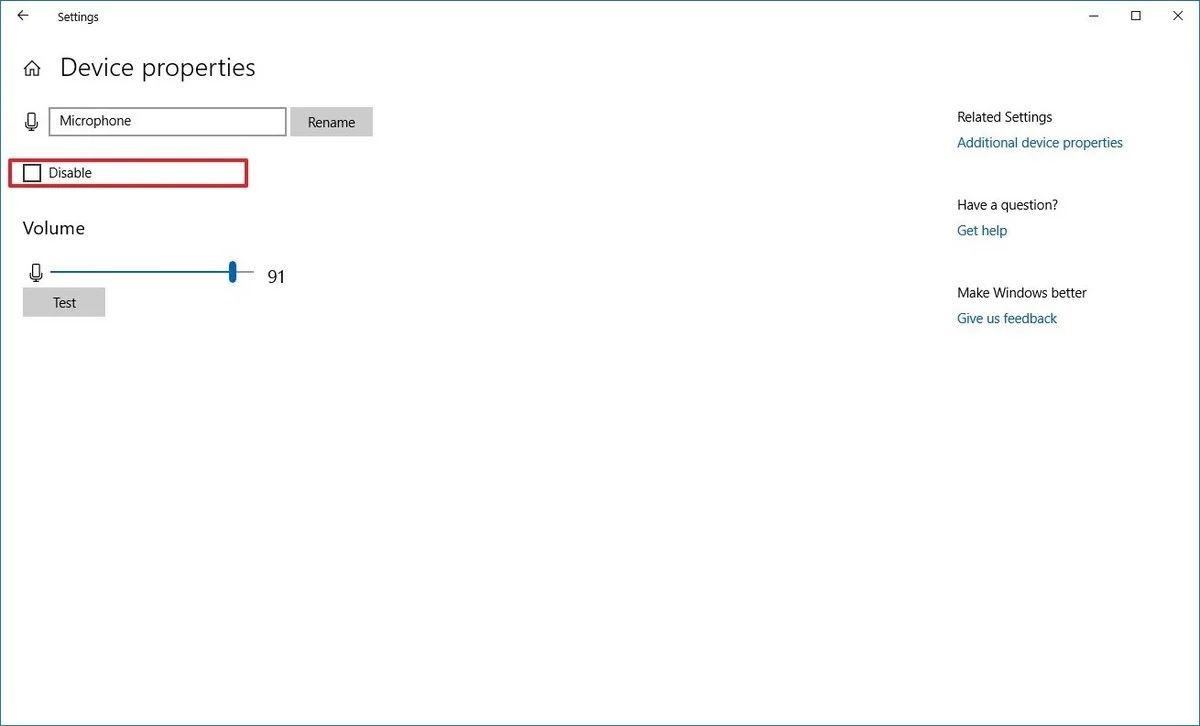
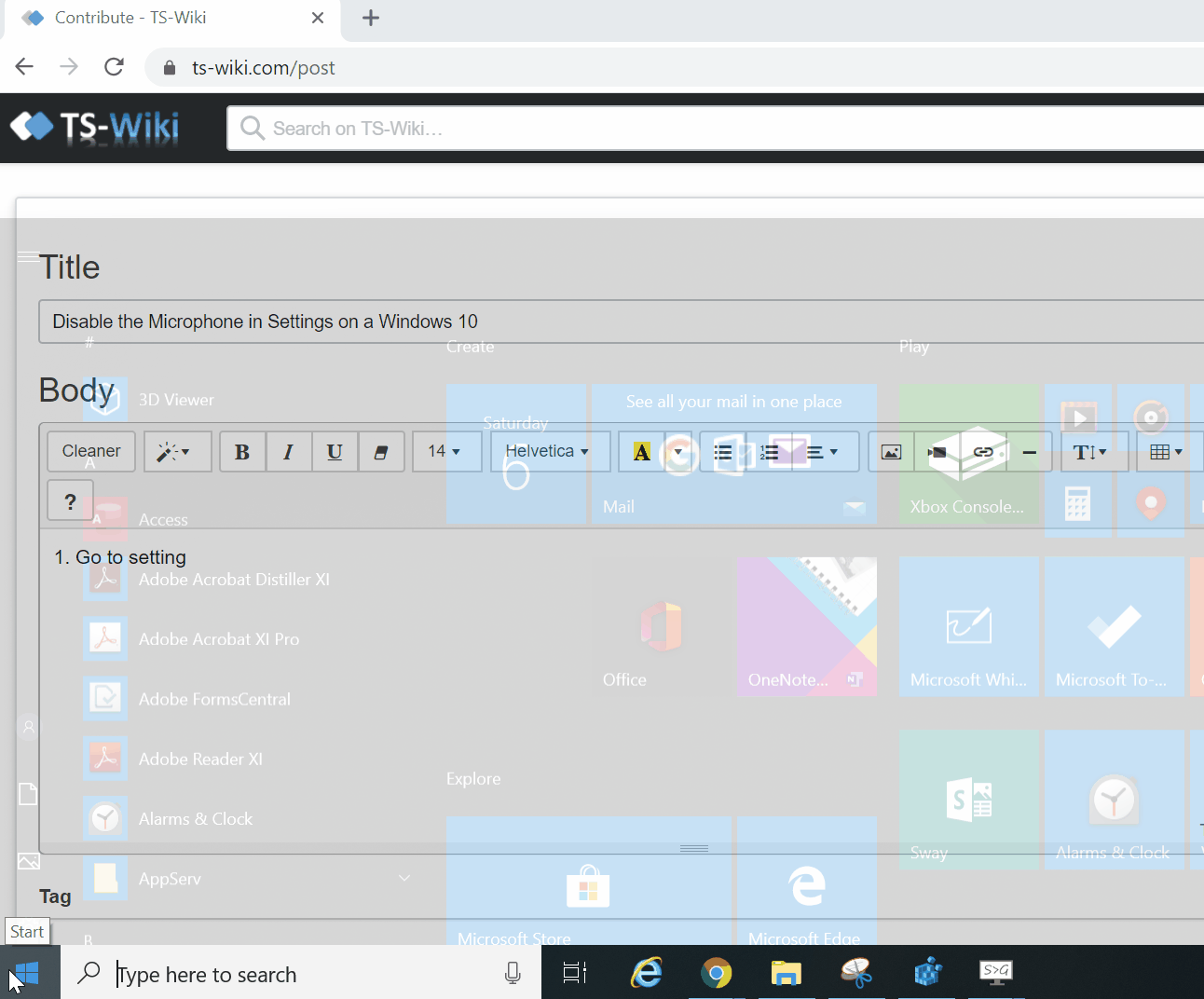
Related Items
Your Kind Action
You can express your appreciation and support to the Author by clicking on a Google advertisement in this website.
Got question? Contact us at info@ts-wiki.com