Check for Open Ports in Windows 10
Author: Rob Posted: 6 June 2020 Viewed: 4121 times Tag: #Windows 10
Command Prompt Method
1. Click the Start button, type cmd, then right-click “Command Prompt” when it shows up in the search results.
2. Click “Run as administrator.”
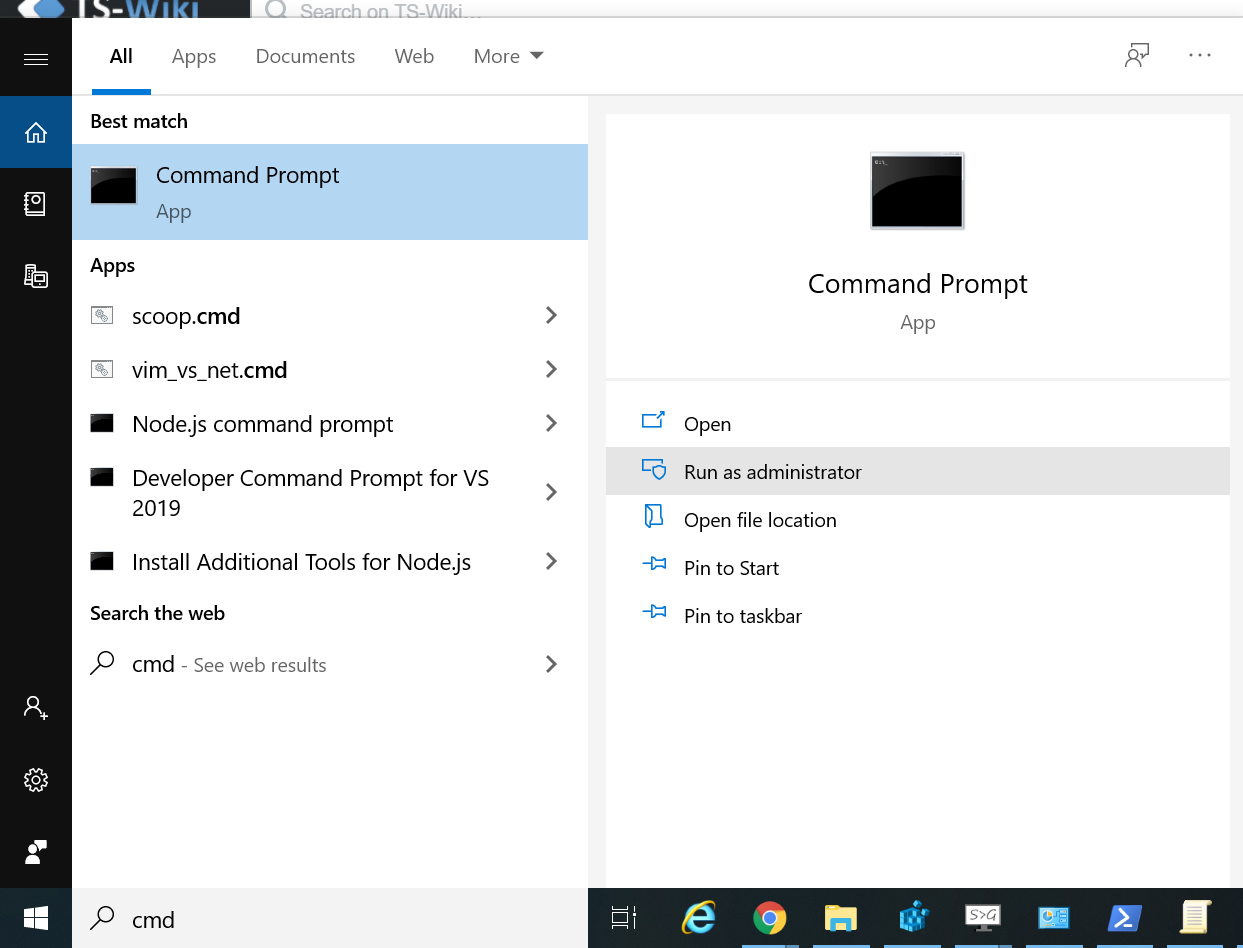
3. Enter the following command:
netstat -ab
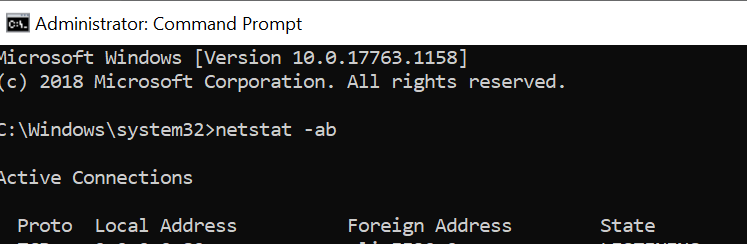
Related Items
Your Kind Action
You can express your appreciation and support to the Author by clicking on a Google advertisement in this website.
Got question? Contact us at info@ts-wiki.com