Remove files immediately when delete in Windows 10
Author: Jimmy Posted: 6 June 2020 Viewed: 3465 times Tag: #Windows 10
Disable the Recycle Bin in Windows 10
1. Right-click on Recycle Bin icon
2. Select “Properties.”
3. Select “Don’t move files to the Recycle Bin. Remove files immediately when deleted.”
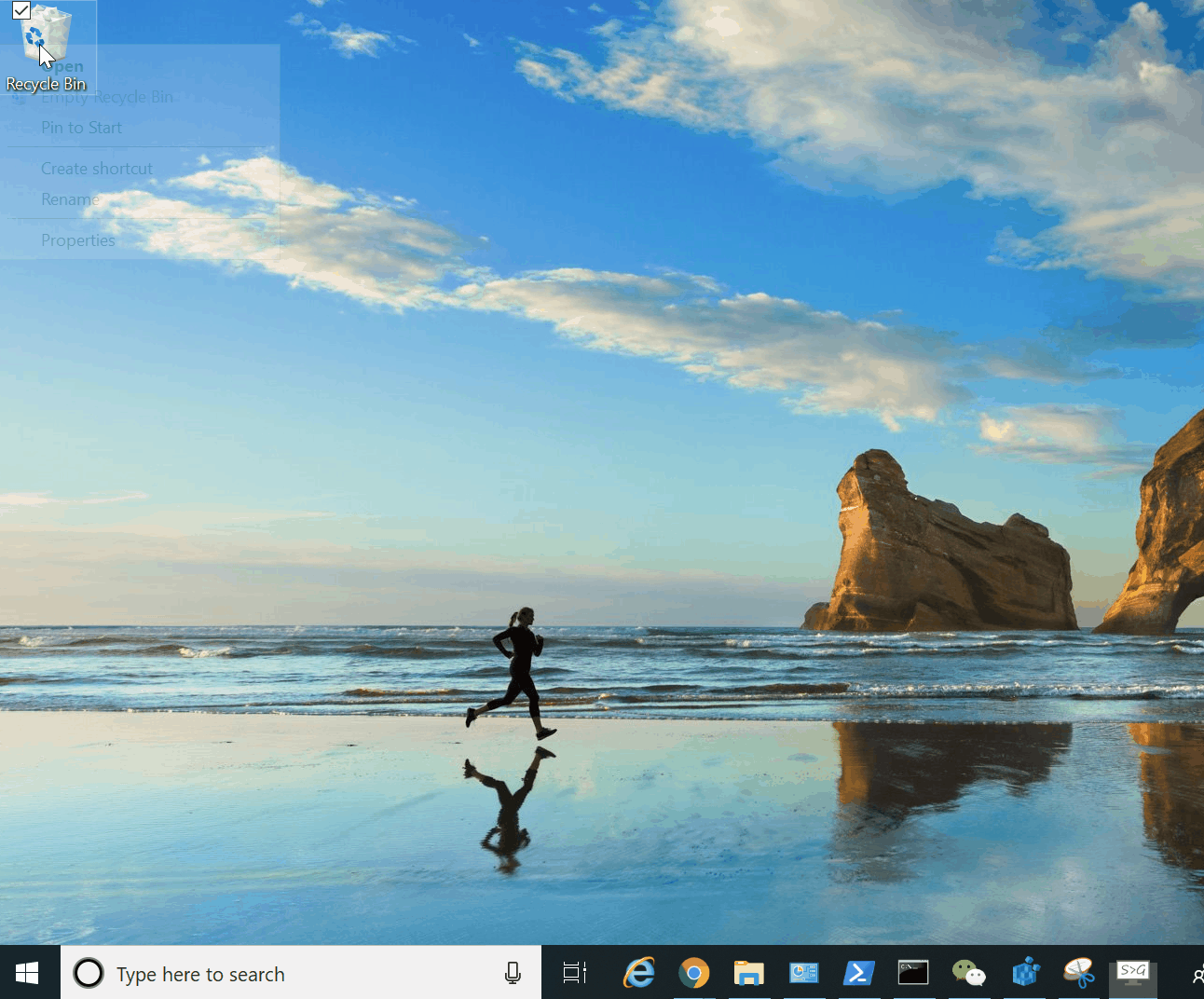
Related Items
Your Kind Action
You can express your appreciation and support to the Author by clicking on a Google advertisement in this website.
Got question? Contact us at info@ts-wiki.com