Disable the Keyboard in Windows 10
Author: Fimm Posted: 6 June 2020 Viewed: 3199 times Tag: #Windows 10
1. Right-click on the Start button
2. Click the “Device Manager” option
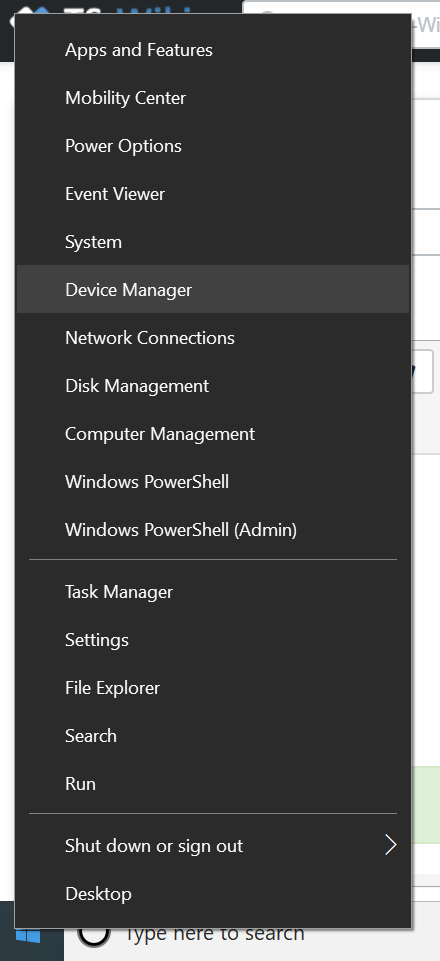
3. Expand “Keyboards” to see the connected keyboards.
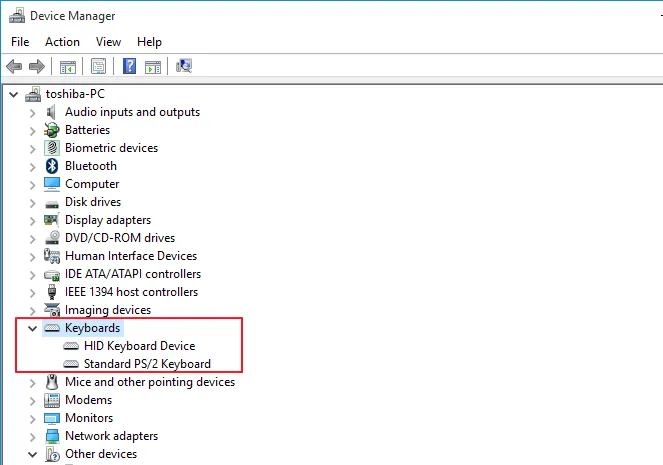
3. Select the keyboard you want to disable, right-click the entry and choose “Uninstall.”
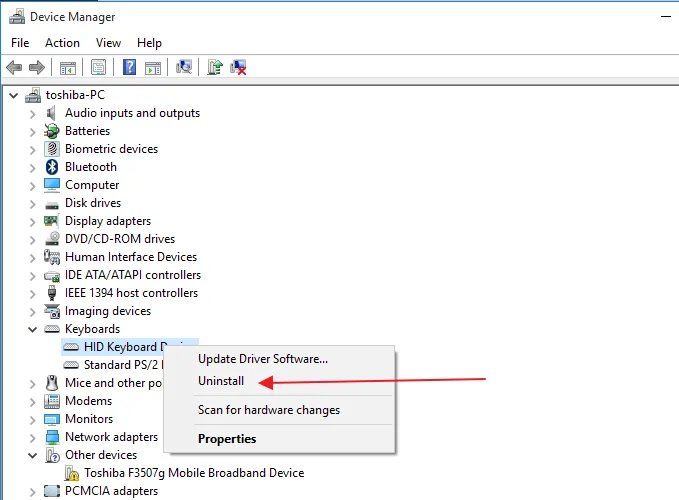
4. Restart your PC
Related Items
Your Kind Action
You can express your appreciation and support to the Author by clicking on a Google advertisement in this website.
Got question? Contact us at info@ts-wiki.com