Change unanswered calls time limit configuration for Skype for Business
Author: LuiGalvan Posted: 9 June 2020 Viewed: 7490 times Tags: #Windows 10 #Skype
1. Go to Gear icon > Tools > Options
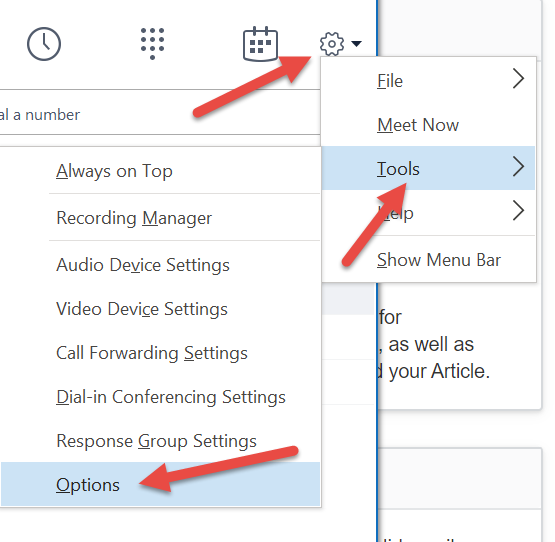
2. Click Call Forwarding and find "Unanswered calls will go to" and set the value to the number of seconds you want:
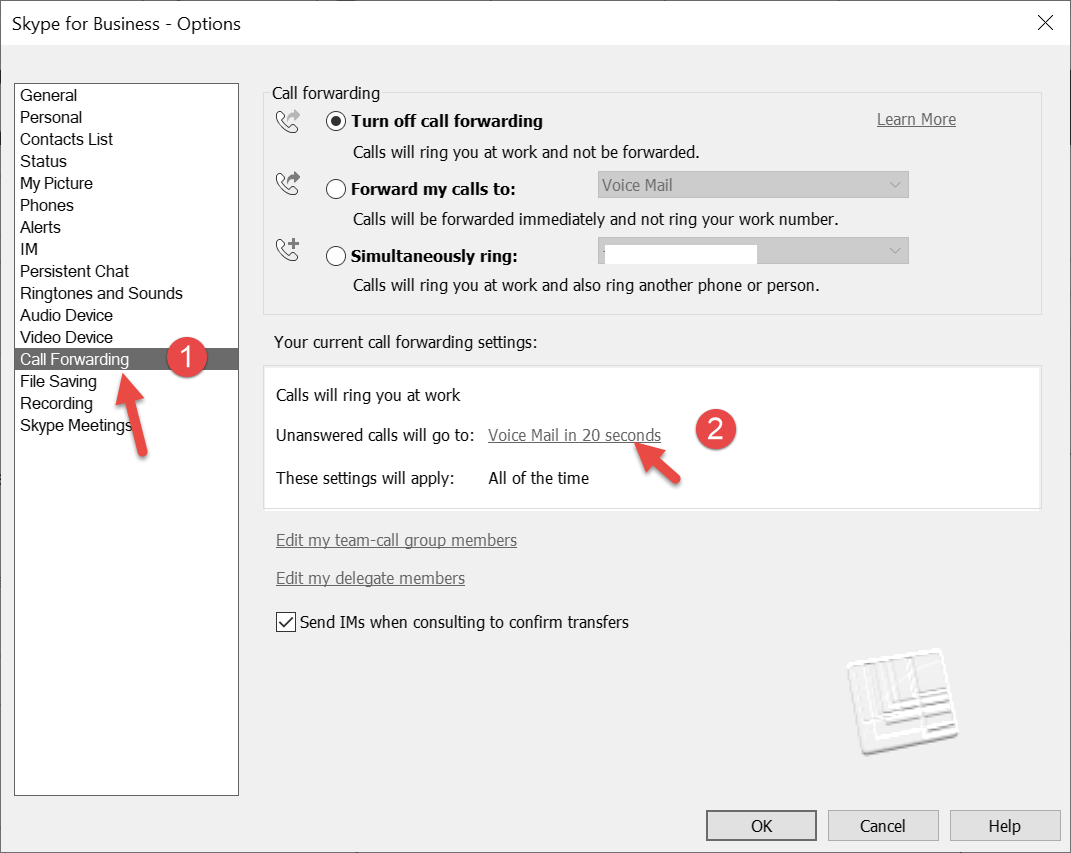
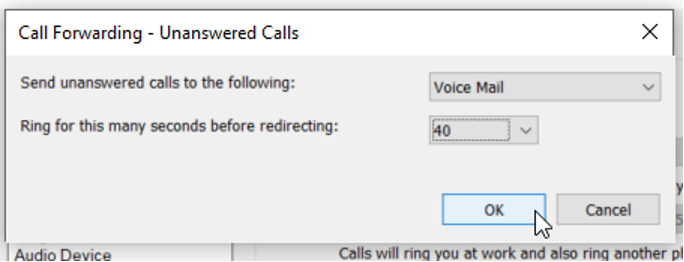
Related Items
Your Kind Action
You can express your appreciation and support to the Author by clicking on a Google advertisement in this website.
Got question? Contact us at info@ts-wiki.com