Update Windows 10 using PowerShell
Author: Picard Posted: 22 June 2020 Viewed: 3762 times Tag: #Windows 10
1. Click Start
2. Search for PowerShell, right-click the top result, and choose Run as administrator option
3. Use the following command to install module to run Windows Update
Install-Module PSWindowsUpdate
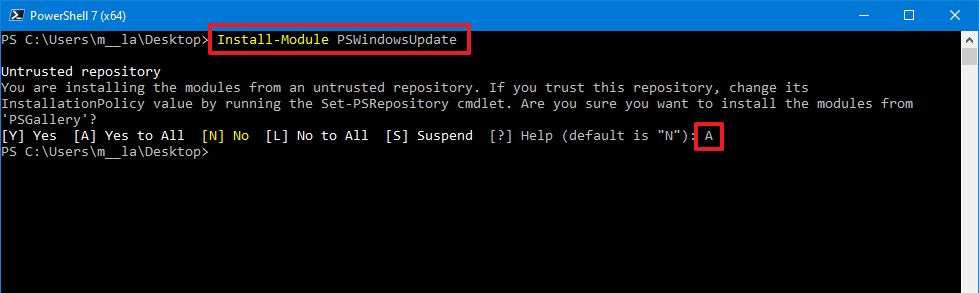
4. Type A and press Enter to confirm
5. Type the following command to check for updates with PowerShell and press Enter:
Get-WindowsUpdate
6. Type the following command to install the available Windows 10 updates and press Enter:
Install-WindowsUpdate
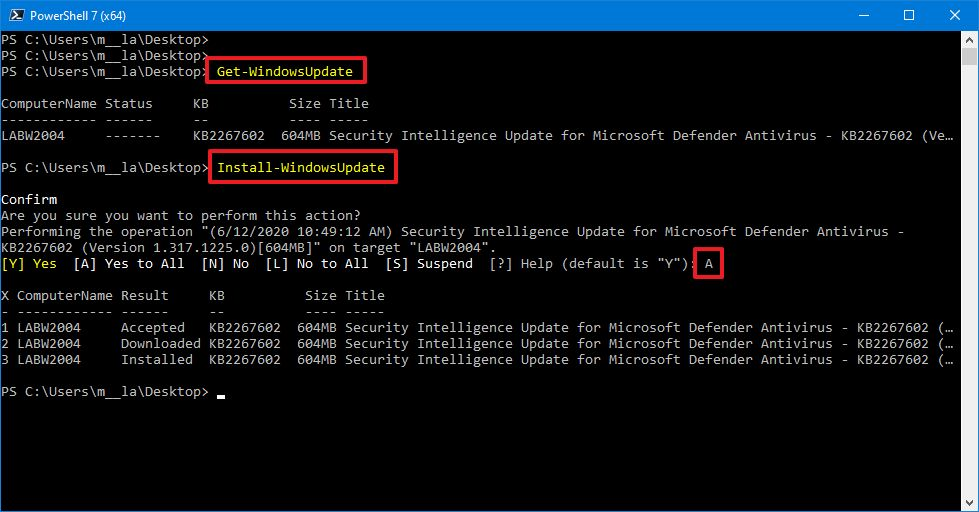
7. Type A and press Enter to confirm
Related Items
Your Kind Action
You can express your appreciation and support to the Author by clicking on a Google advertisement in this website.
Got question? Contact us at info@ts-wiki.com