Restore device drivers on Windows 10
For backup of drivers refer to the following:
https://www.ts-wiki.com/wiki/251/backup-device-drivers-using-dism
1. Open Start
2. Search for Device Manager and click the top result to open the experience
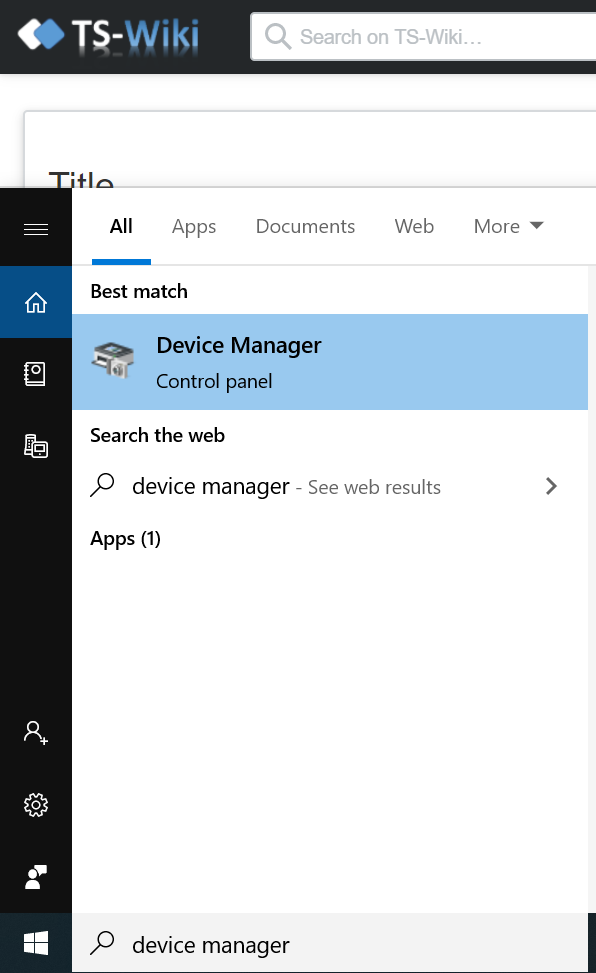
3. Double-click the category with the device you want to install the driver. (If the device doesn’t currently have any driver installed, it’ll be highlighted as an unknown device.)
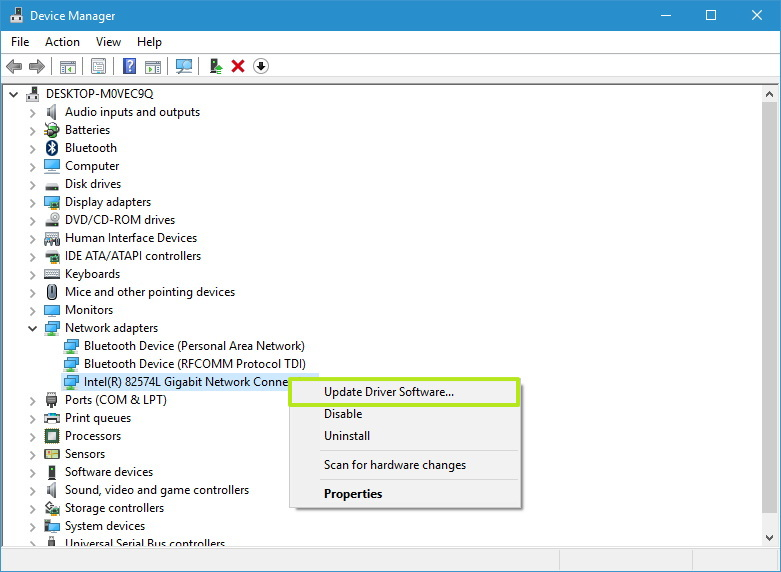
5. Click the Browse my computer for driver software option
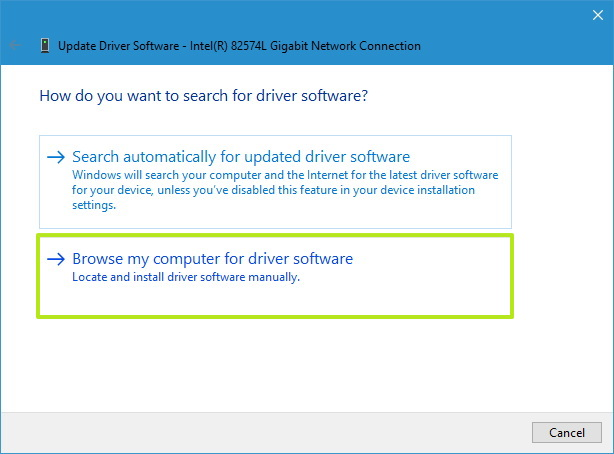
6. Click the Browse button, locate, and open the folder with backup of all your drivers
7. Click the Next button
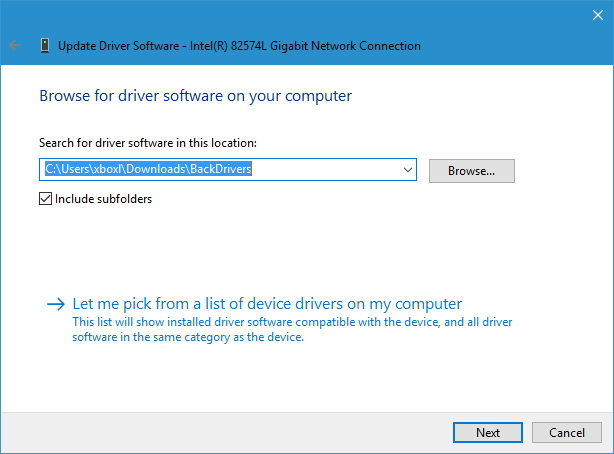
8. Click the Close button
You can express your appreciation and support to the Author by clicking on a Google advertisement in this website.
Got question? Contact us at info@ts-wiki.com