Insert symbols or kaomoji by using emoji panel on Windows 10
Author: Kevin Posted: 26 June 2020 Viewed: 2046 times Tag: #Windows 10
Quickly insert symbols on Windows 10
1. Use the Windows key + > or Windows key + ;
keyboard shortcut to open the emoji panel
 +
+ 
or
 +
+ 
2. Click the Omega button to access the symbols.
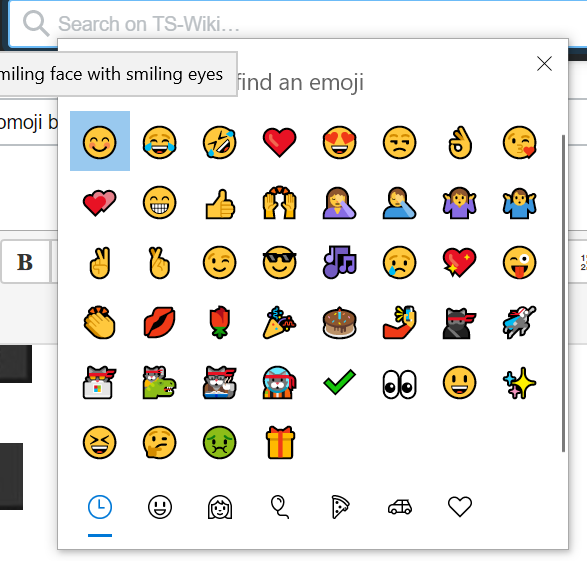
3. Select the symbols you want to insert
Related Items
Your Kind Action
You can express your appreciation and support to the Author by clicking on a Google advertisement in this website.
Got question? Contact us at info@ts-wiki.com