Insert symbols using Character Map
Author: Kevin Posted: 26 June 2020 Viewed: 3635 times Tag: #Windows 10
1. Open Start
2. Search for Character Map and click the top result to open the experience
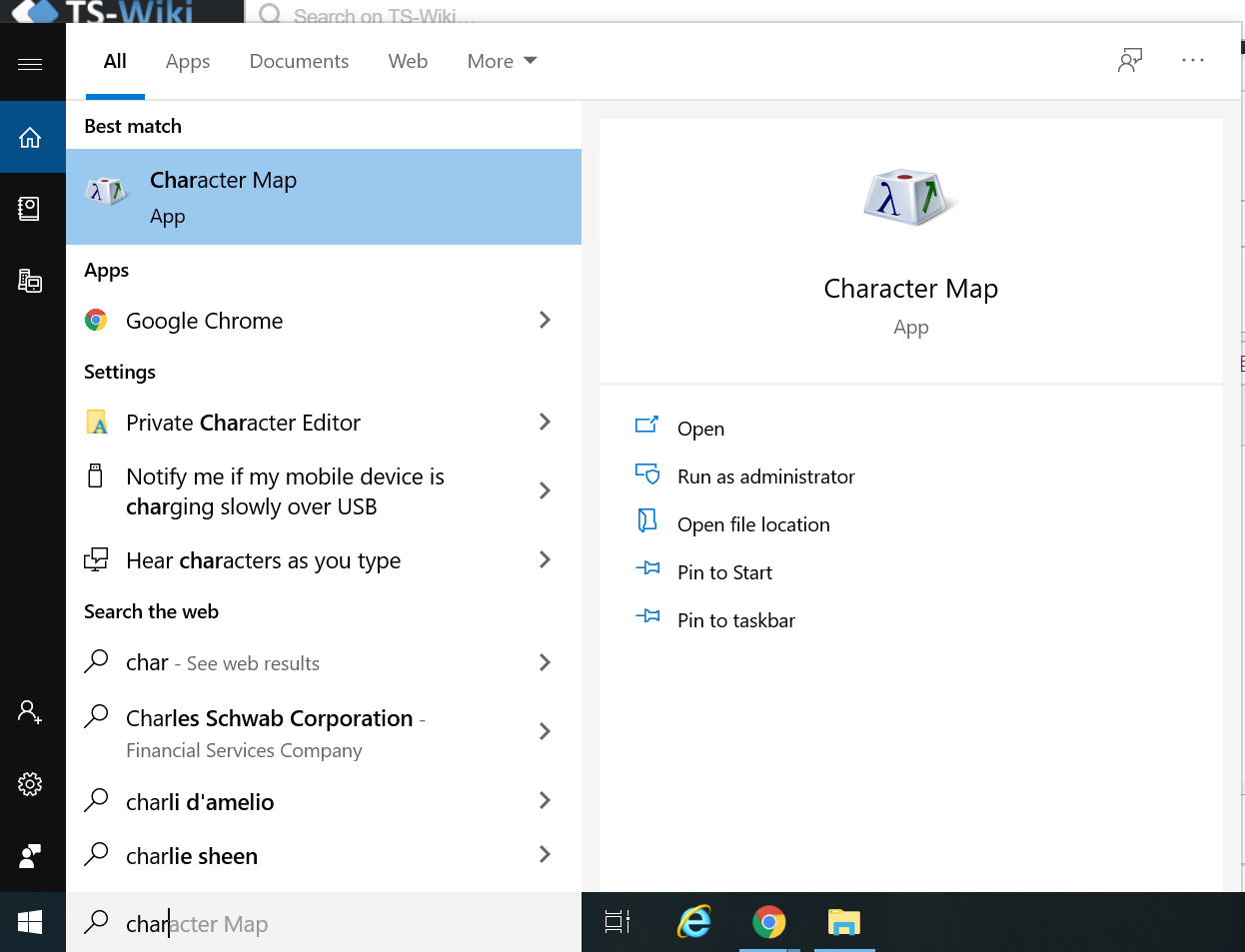
3. Select the symbol
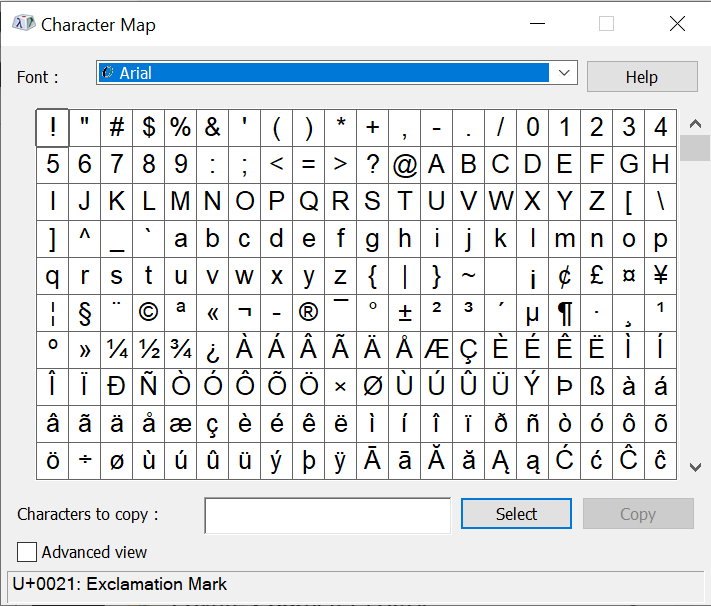
4. Click the Select button
5. Click the Copy button
Once you’ve completed the steps, you can insert the symbol by right-clicking and selecting the Paste option (or using the Ctrl + V keyboard shortcut)
Related Items
Your Kind Action
You can express your appreciation and support to the Author by clicking on a Google advertisement in this website.
Got question? Contact us at info@ts-wiki.com