change mouse pointer size using Settings on Windows 10
Author: Andy Posted: 27 June 2020 Viewed: 4084 times Tag: #Windows 10
Change mouse pointer size on Windows 10
1. Open Settings
2. Click on Devices
3. Click on Mouse
4. On the right, under “Related settings,” click the Additional mouse options link.
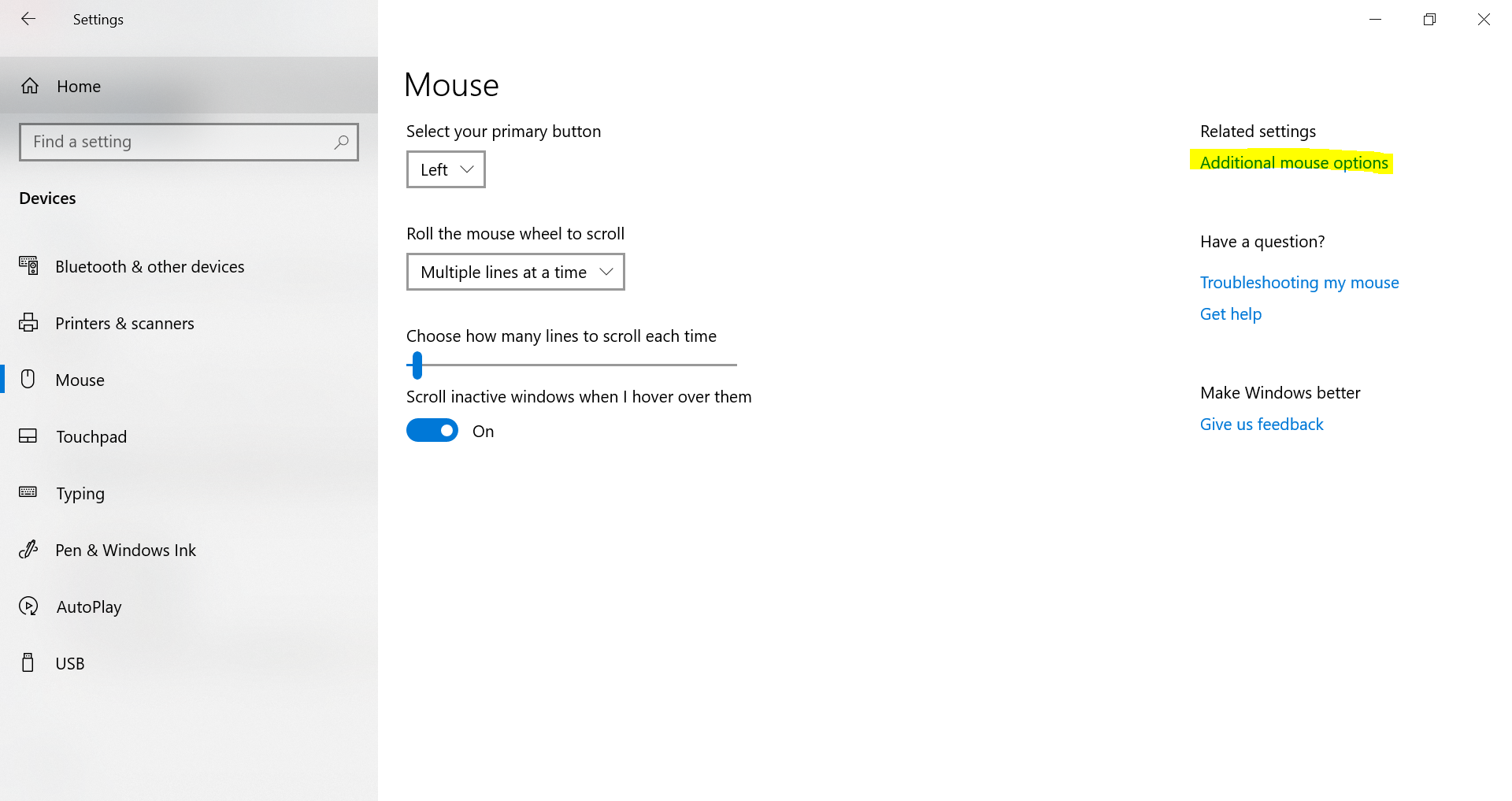
5. Use the Scheme drop-down to select the size you want, including: system scheme (small), large, and extra large
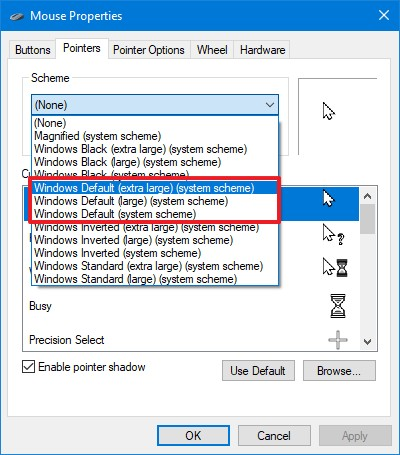
6. Click the Apply button
7. Click the OK button
Related Items
Your Kind Action
You can express your appreciation and support to the Author by clicking on a Google advertisement in this website.
Got question? Contact us at info@ts-wiki.com