Access Advanced startup using Command Prompt on Windows 10
1. Open Start
2. Search for Command Prompt and run as administrator.
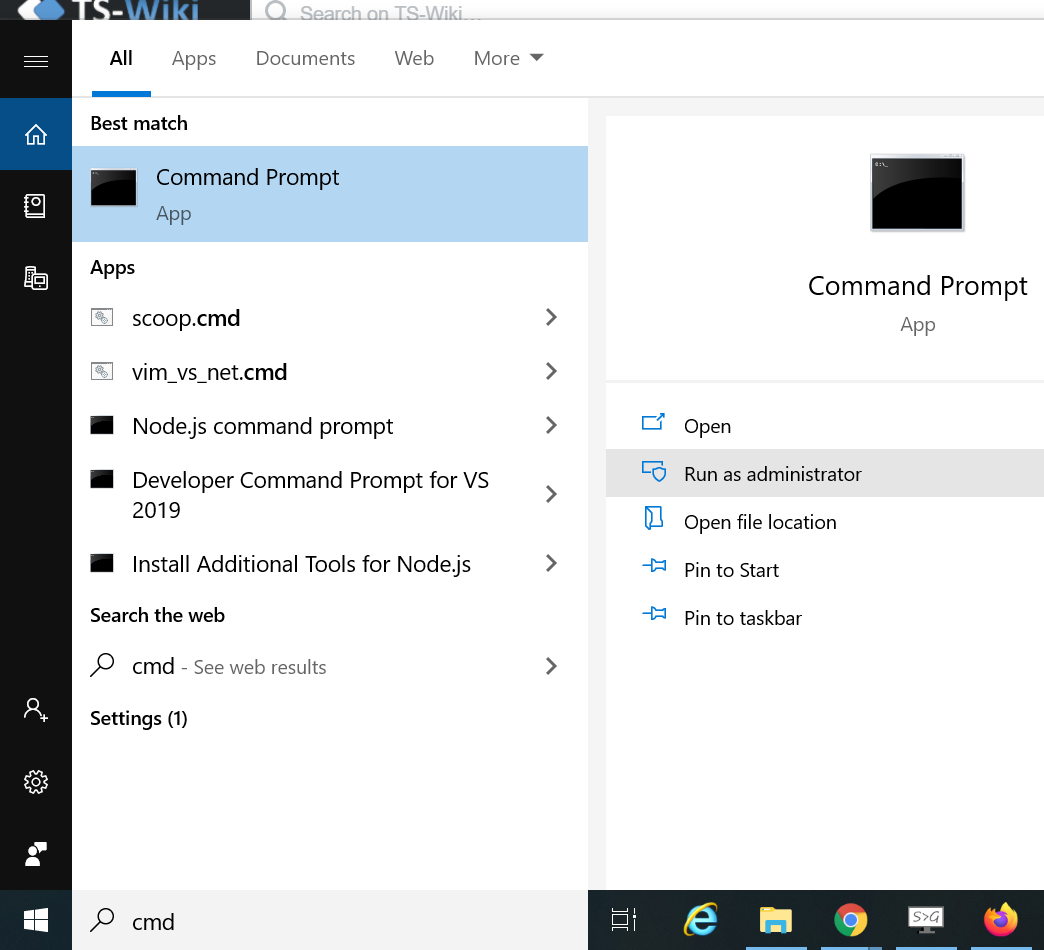
3. Enter the following command:
shutdown /r /o /f /t 00
4. Press Enter
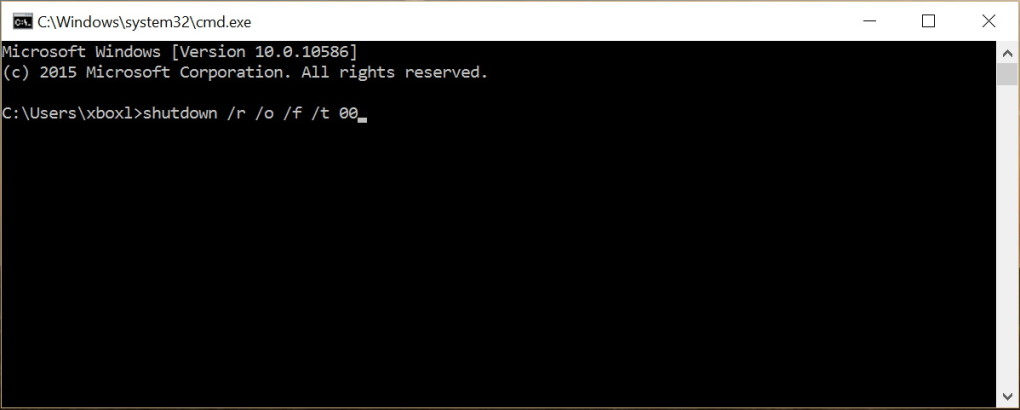
Access Advanced startup using Settings on Windows 10
Access Advanced startup using Power menu on Windows 10
Access Advanced startup using Automatic Repair on Windows 10
Recover using System Restore from Advanced startup on Windows 10
Restore Local Security Policies to default by using Command Prompt
You can express your appreciation and support to the Author by clicking on a Google advertisement in this website.
Got question? Contact us at info@ts-wiki.com