Access Advanced startup using Automatic Repair on Windows 10
Author: Jeffrey Posted: 27 June 2020 Viewed: 4172 times Tag: #Windows 10
1. Press the power button
2. After the Power-On Self-Test (POST), press the power button to shutdown
3. Repeat the steps 1st and 2nd for two times and in the 3rd time the system would enter into the Windows Recovery Environment, you will also get an option to access the Windows Startup Settings.
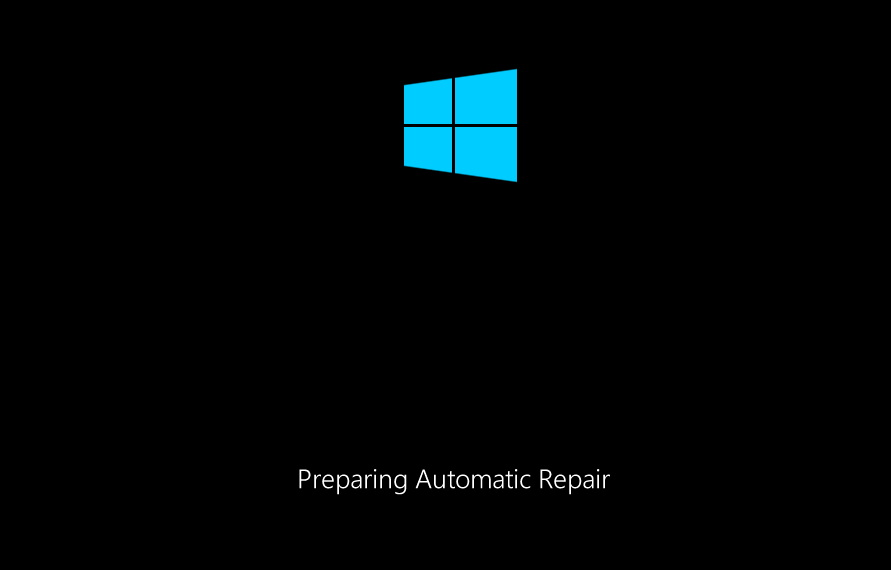
4. Select your account, and enter the your password
5. Click the Continue button

6. Click the Advanced startup button to continue
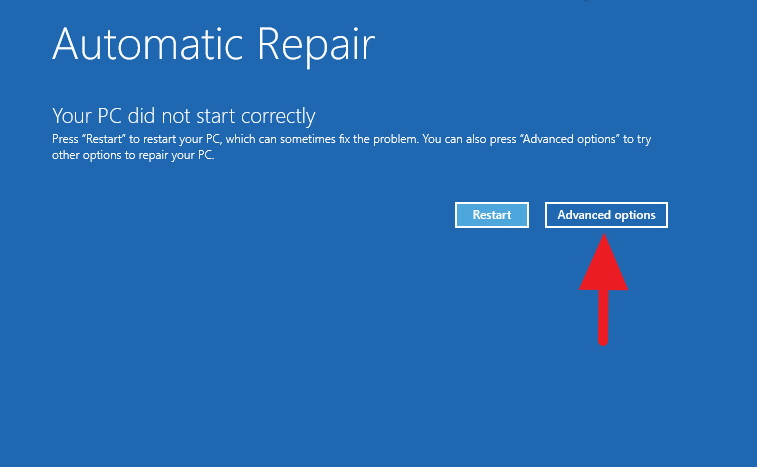
Related Items
Your Kind Action
You can express your appreciation and support to the Author by clicking on a Google advertisement in this website.
Got question? Contact us at info@ts-wiki.com