Fix: operating system is not presently configured to run this application
Author: SamadBurki Posted: 7 July 2020 Viewed: 5982 times Tags: #Windows 10 #Outlook
When restart computer, “The operating system is not presently configured to run this application” message has popped out.
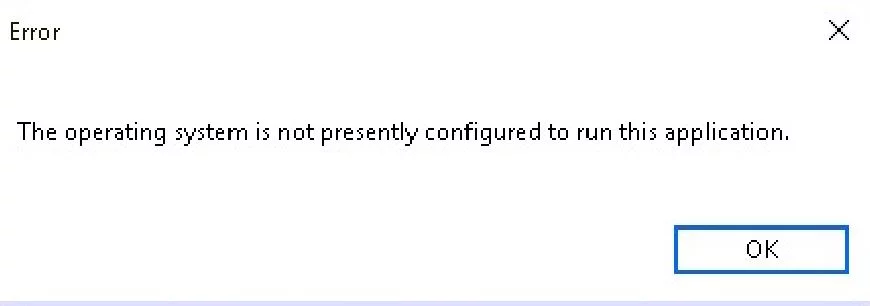
You need to do a full repair for your office 365 / office 2016.
Here are steps:
1. Control Panel > Programs and Features
2. Right click on Microsoft Office app and choose change
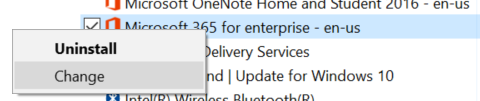
3. Select Online repair
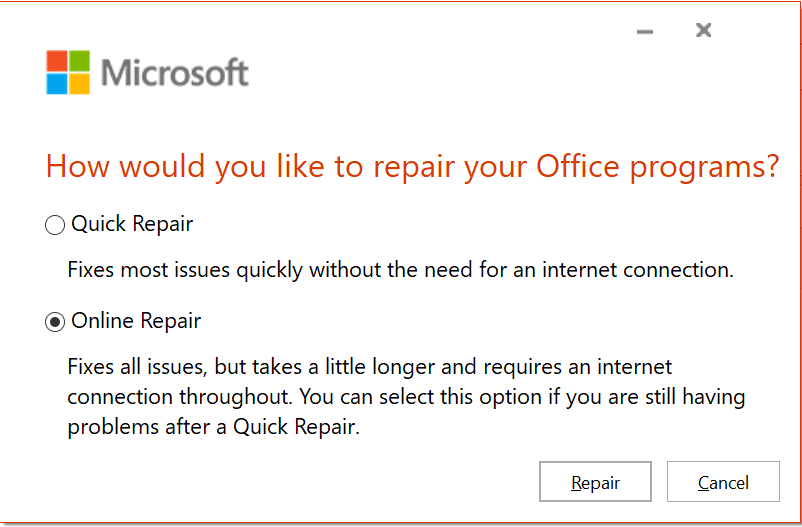
Related Items
Your Kind Action
You can express your appreciation and support to the Author by clicking on a Google advertisement in this website.
Got question? Contact us at info@ts-wiki.com