Mouse stuck and returned to normal after a few seconds
It may be a problem caused by conflict between the core graphics card and the NVIDIA exclusive display or the exclusive display driver.
It can be solved by disabling the integrated graphics card, using the independent display, or it is recommended to upgrade to the latest Win10 system. This problem generally occurs, mainly in Win10 version 1809, version 1803, version 1709, etc.
1. For Windows 10 update method
2. Click the "Start" menu
3. Click the "Settings" gear icon
4. In the Windows settings interface, we click "Update and Security"
5. In Windows update, click Update Now
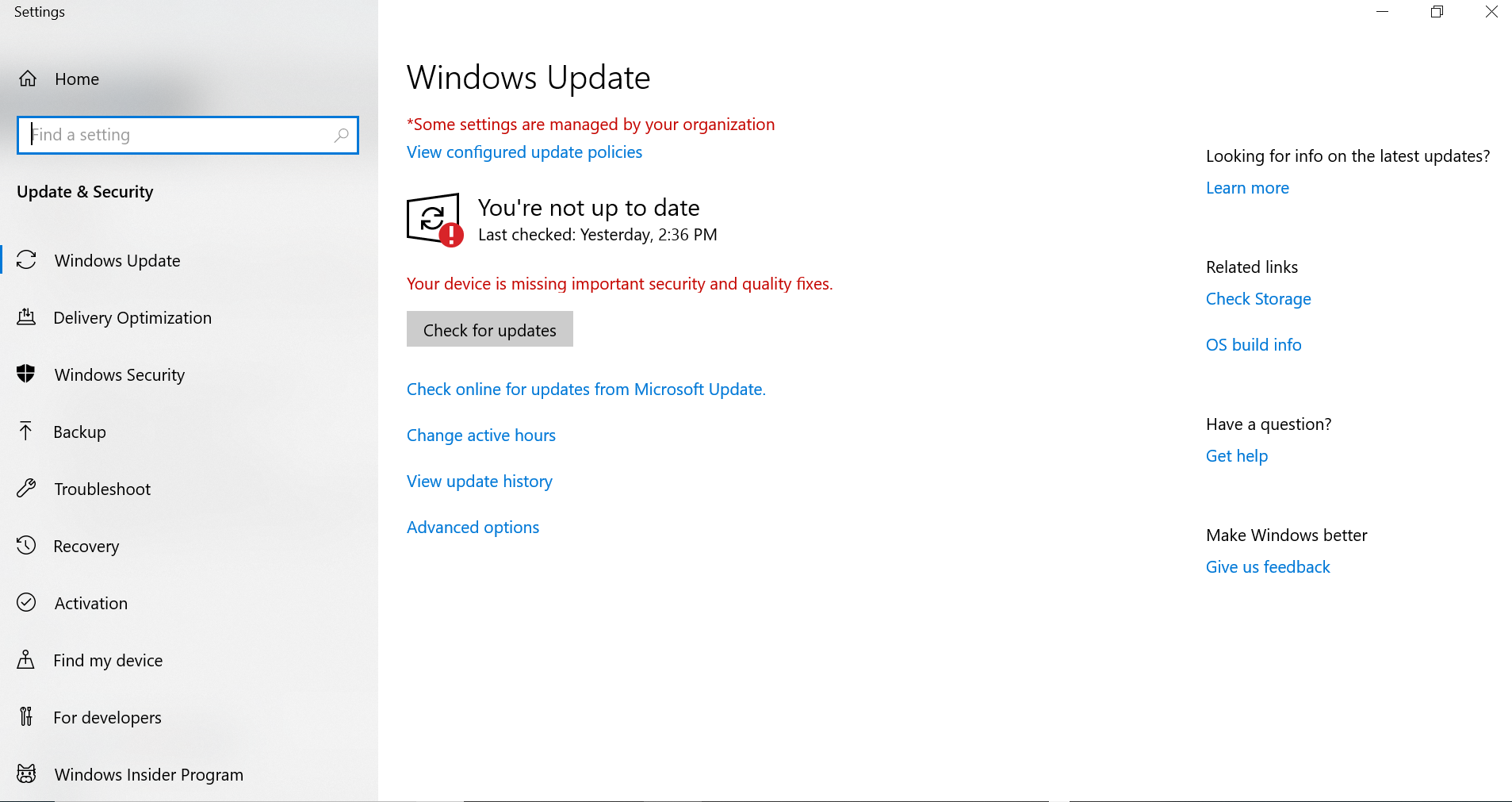
You can express your appreciation and support to the Author by clicking on a Google advertisement in this website.
Got question? Contact us at info@ts-wiki.com