Create new or delete files have to refresh before they can take effect
Author: GTA Posted: 16 July 2020 Viewed: 6661 times Tag: #Windows 10
When we create a new file or folder, we need to refresh with the right mouse button or press the F5 key to refresh in order to display the new file and the deleting file or folder is also having the same problem. We need to refresh in order to make it disappears.
1. Open "This PC",
2. Click the View tab
3. Click "Options" to open the "Folder Options"
4. In the folder options interface, we click the "View" option, click the "Reset Folder" button, select "Yes".
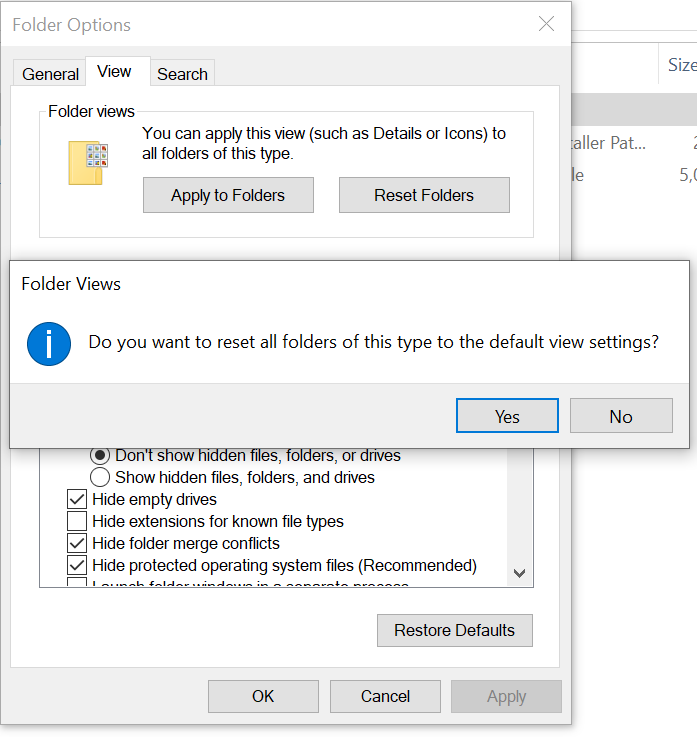
Related Items
Your Kind Action
You can express your appreciation and support to the Author by clicking on a Google advertisement in this website.
Got question? Contact us at info@ts-wiki.com