Make touchpad double-click to simulate the right click on mouse action
Author: Onlooker Posted: 16 July 2020 Viewed: 2978 times Tag: #Windows 10
1. Use the shortcut key "Win+R" to open the Run
2. Enter "regedit" as to open the registry editor
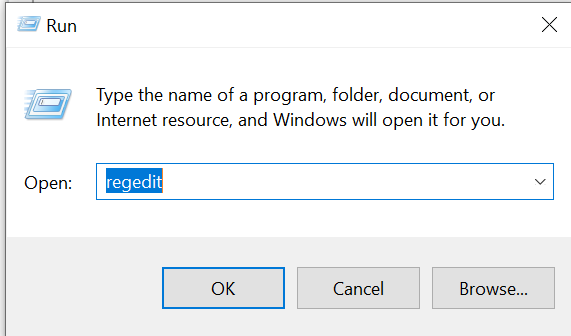
3. In the Registry Editor, expand in order: "ComputerHKEY_CURRENT_USERSoftwareSynapticsSynTP", select "TouchPadSMB2cTM3287-1"
(Note that because of the different hardware and software versions, the specific name here may be different, but it should start with "TouchPadSMB")
4. Change the value of the "2FingerTapAction" item to 2.
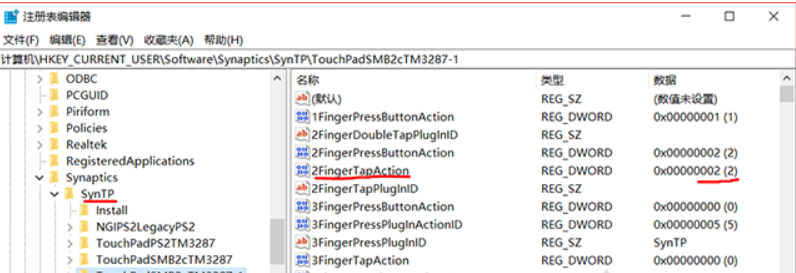
Related Items
Your Kind Action
You can express your appreciation and support to the Author by clicking on a Google advertisement in this website.
Got question? Contact us at info@ts-wiki.com