Create Password-Protected WinRAR Archives
Author: fan Posted: 17 July 2020 Viewed: 3754 times Tag: #Windows 10
Add a Password to a RAR File
1. Select a file or folder that you want to add in archive and "Right Click" on it.
2. Click on "Add to archive…" a Window will be open.
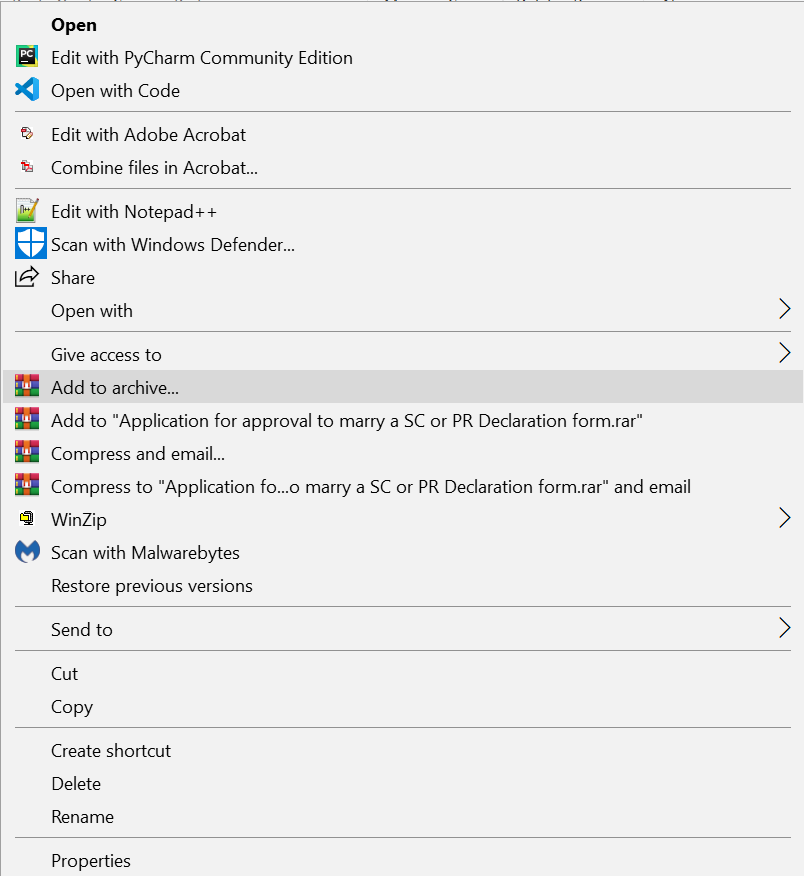
3. Click "Set Password" to set password on your archive.

Related Items
Your Kind Action
You can express your appreciation and support to the Author by clicking on a Google advertisement in this website.
Got question? Contact us at info@ts-wiki.com