Take Screenshot Using Keyboard Shortcuts in Windows 10
Take a screenshot on Windows 10 with the PrtScn key
1. Frame selection shortcuts
Win+Shift+S key combination
Note: Similar to the selected screenshots of QQ and WeChat, partial screenshots, you can take the one you want.
2. Shortcuts for full-screen screenshots
Win+Printscreen key combination
Note: Save directly to the path of this computer "Picture" screenshot.
3. Shortcuts for full-screen screenshots
Win+W key combination
Note: Call up the working area on the right side of the screen, select the screen sketch, which can be cut, edited, saved, and copied.
4. Shortcuts for full-screen screenshots
Print Screen key combination
Note: This will take a screenshot of the current screen and store it in the clipboard. You can paste (Ctrl+V) in chat windows such as qq and WeChat, and you can see the screenshot.
Windows10 screenshot tool:
We search for "screenshot tool" next to the win10 start menu, and click "screenshot tool", as shown in the figure below.
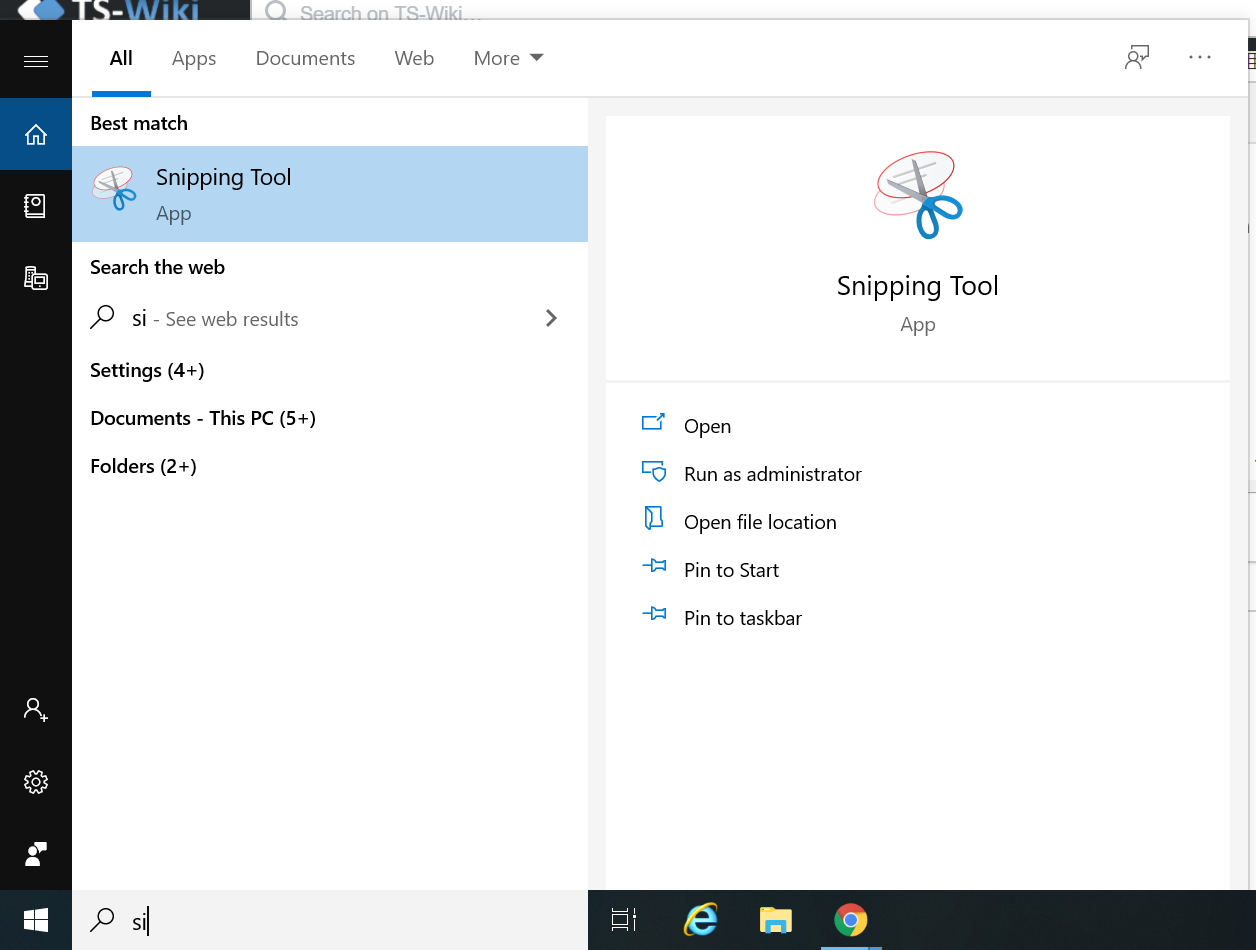
You can express your appreciation and support to the Author by clicking on a Google advertisement in this website.
Got question? Contact us at info@ts-wiki.com