Delete Windows. old Folder in Windows 10 Using Use Disk Cleanup
Author: fan Posted: 25 July 2020 Viewed: 3665 times Tag: #Windows 10
How to delete Windows.old can`t be deleted? How to delete Windows.old under Win10 system
1. Right-click the C drive and click Properties, as shown below:
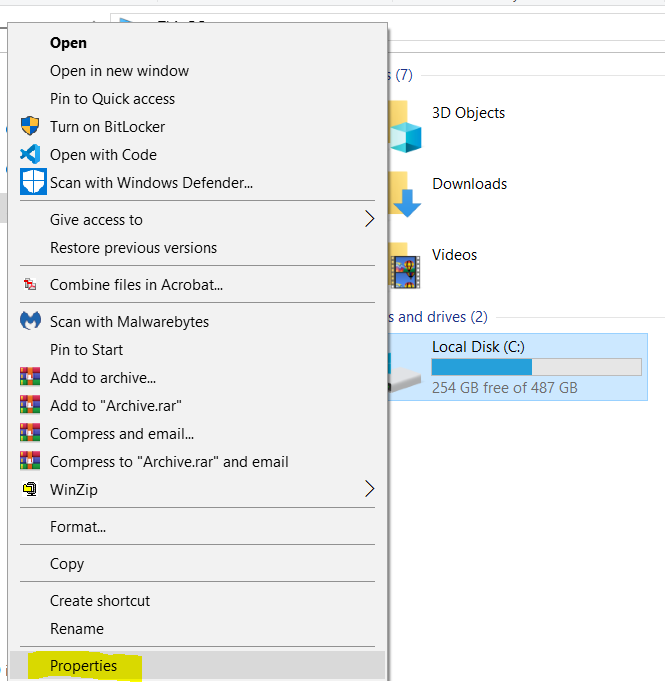
2. Then click Disk Cleanup in the General tab, as shown in the figure below:
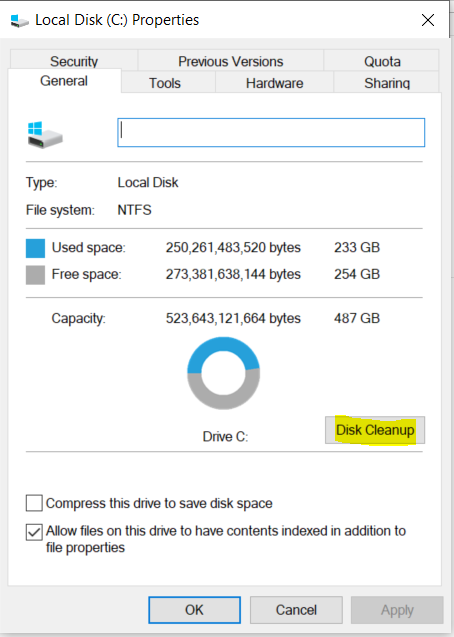
3. Click on the "Clean up system files" .
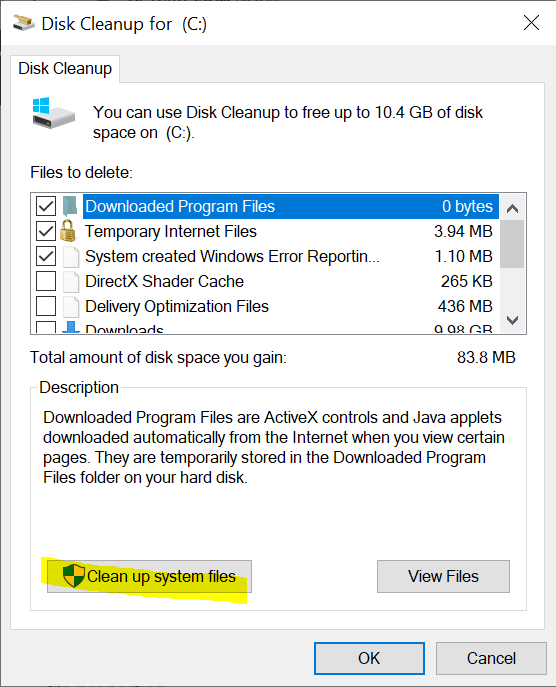
4. Check the "Previous Windows installation(s)" and confirm to clear it, as shown below:
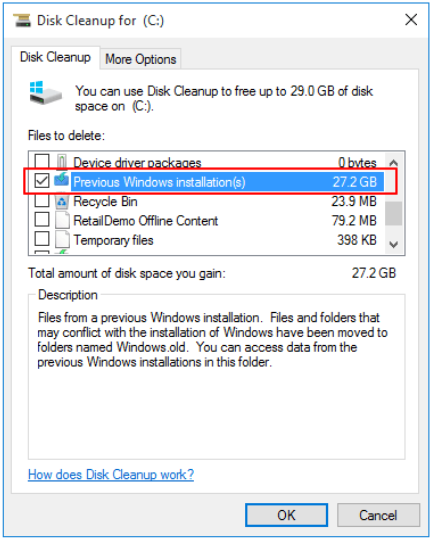
Related Items
Your Kind Action
You can express your appreciation and support to the Author by clicking on a Google advertisement in this website.
Got question? Contact us at info@ts-wiki.com