Clear the motherboard BIOS password by removing CMOS battery
By Removing CMOS Battery:
To reset the password, unplug the PC, open the cabinet and remove the CMOS battery for approx. 10 minutes and then put it back
1. Desktop solution
After shutting down the host, you only need to open the side case, then remove the round button battery from the motherboard, and wait for 10 minutes, then install the battery back, complete a discharge, and reset the BIOS.

2. Notebook solution
Shut down the notebook and need to disassemble the bottom panel of the notebook. Since the disassembly of different models of notebooks is a bit different, we will not demonstrate it.

Remove the button from the connection interface, usually plug-in type, as shown in the figure below.

After the interface is removed, wait for 10 minutes, and then plug the interface back to complete the notebook. The motherboard CMOS battery is discharged and the BIOS is reset.
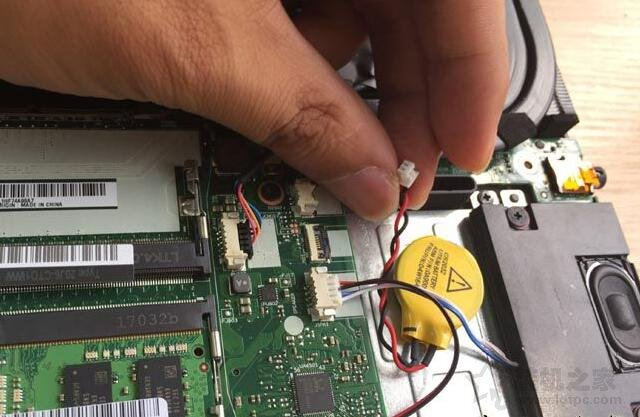
You can express your appreciation and support to the Author by clicking on a Google advertisement in this website.
Got question? Contact us at info@ts-wiki.com