Factory Reset Apple AirPods
Author: fan Posted: 14 August 2020 Viewed: 15705 times Tag: #Iphone
If your AirPod cannot pair with your device or stop respond, you may need to do a factory reset. This guide will take you through the steps to perform a factory reset on your Apple AirPods:
1. Press and hold the setup button for at least 15 seconds.
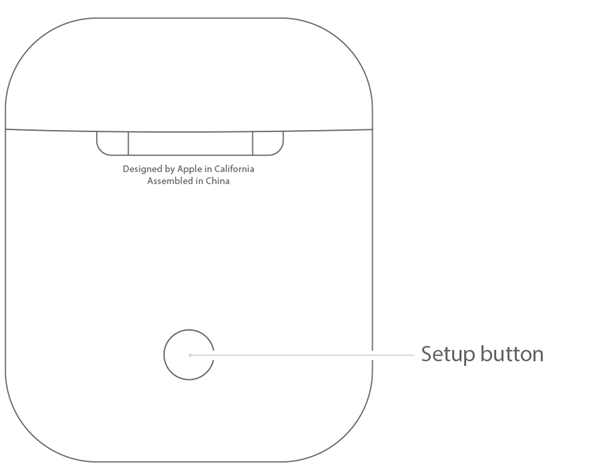
2. Hold the button until the status light starts flashing amber a few times and then flashes white.
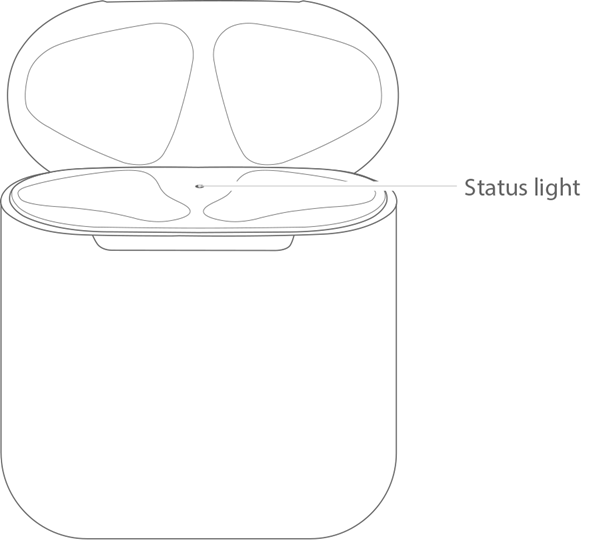
3. The AirPods is now been fully reset. However, you will need to re-pair your AirPods to your devices in order to use them again.
Related Items
Your Kind Action
You can express your appreciation and support to the Author by clicking on a Google advertisement in this website.
Got question? Contact us at info@ts-wiki.com