Reinstall touchpad driver for Dell machine
Author: Fan Posted: 5 October 2020 Viewed: 25217 times Tags: #Windows 10 #Dell
Sometime, your mouse may behave strange. For example, the mouse pointer on the screen move by itself or click randomly. If you have figured out this is related to your touchpad, you can try to fix the issue by reinstalling the touchpad drive.
1. Open Run dialogue, and enter "devmgmt.msc" (this is open Device Manager)
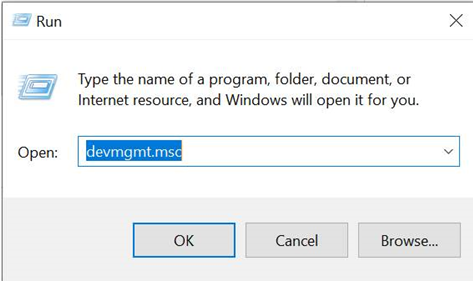
2. Go to Human Interface Device and expand it
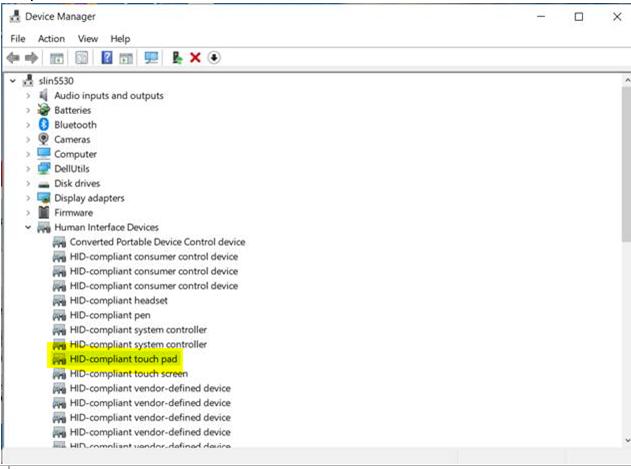
3. Right click on HID-compliant touch pad and choose Uninstall device
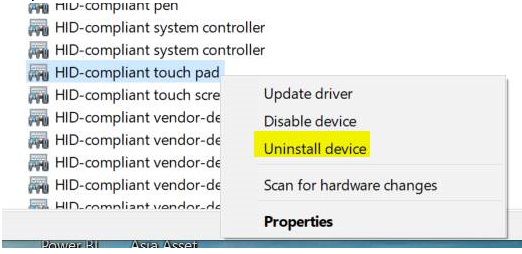
4. Reboot the machine
5.Visit: dell.com
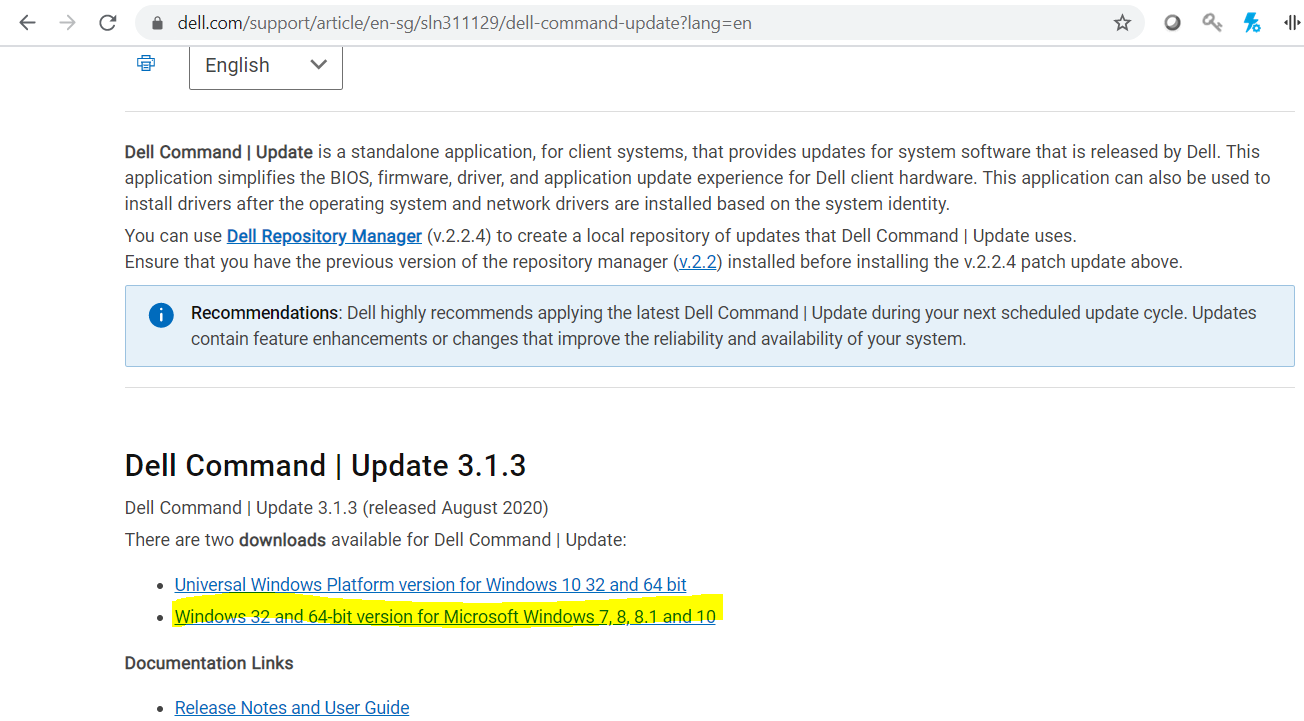
6. Download and install Dell Command | Update
7. RunDell Command | Update application to update all the drivers (this will include Touchpad driver)
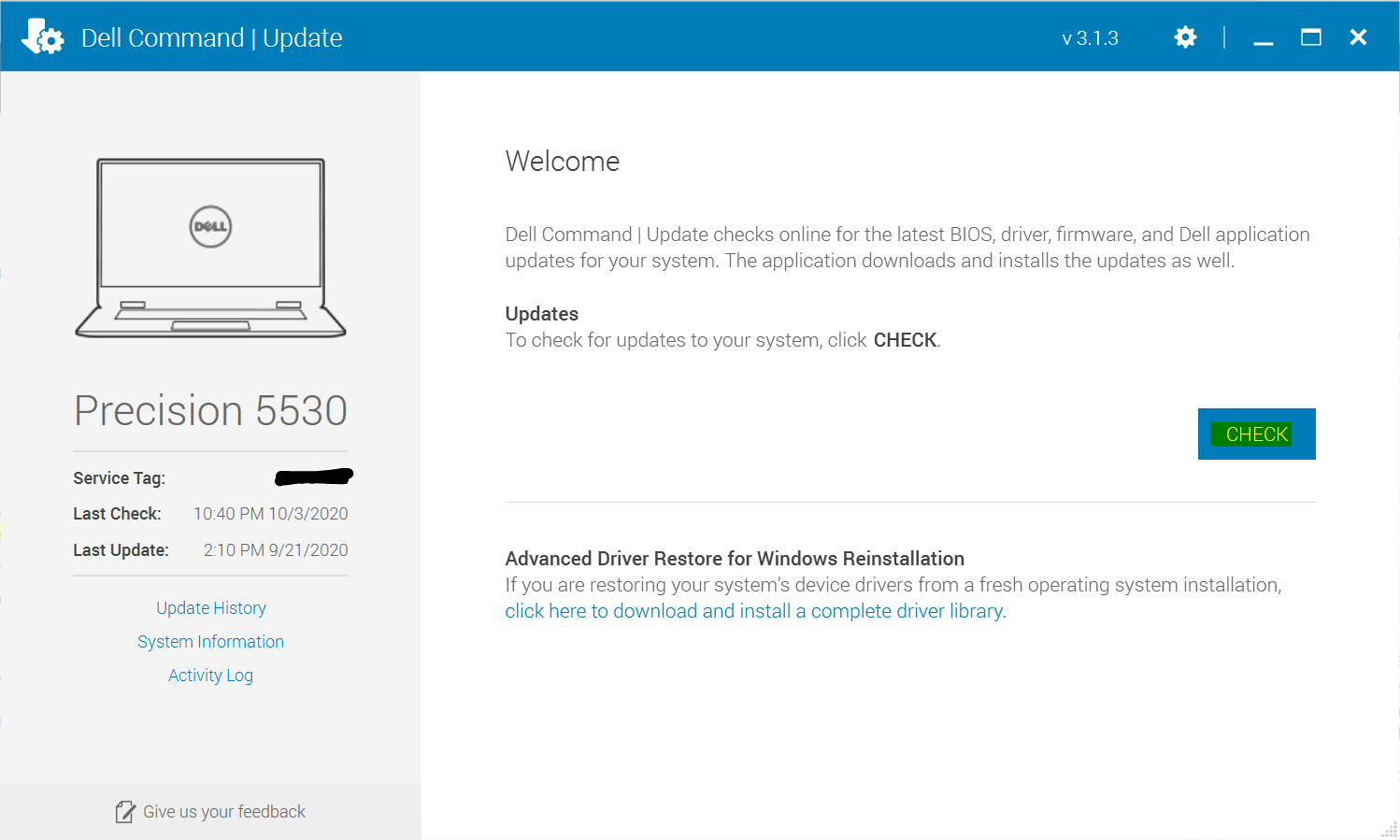
8. Reboot again
Related Items
Partners