Fixed: Folders not refreshing automatically in Windows 10
This happens when a file is create, edit or remove but it not refresh on the desktop or a folder. User has to manually to refresh the contents.
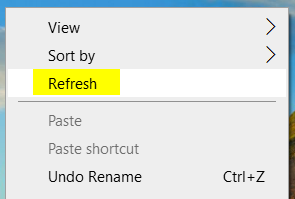
Solution:
1. Open Run Command ( Press Windows key + R)
2. Copy, paste then click ok the file path below:
C:\Users\%username%\AppData\Roaming\Microsoft\Windows\Recent\AutomaticDestinations
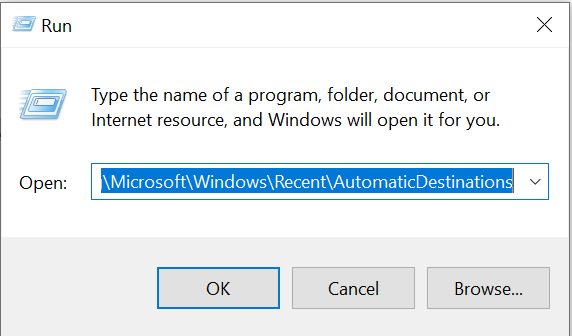
3. Delete everything inside the AutomaticDestinations folder
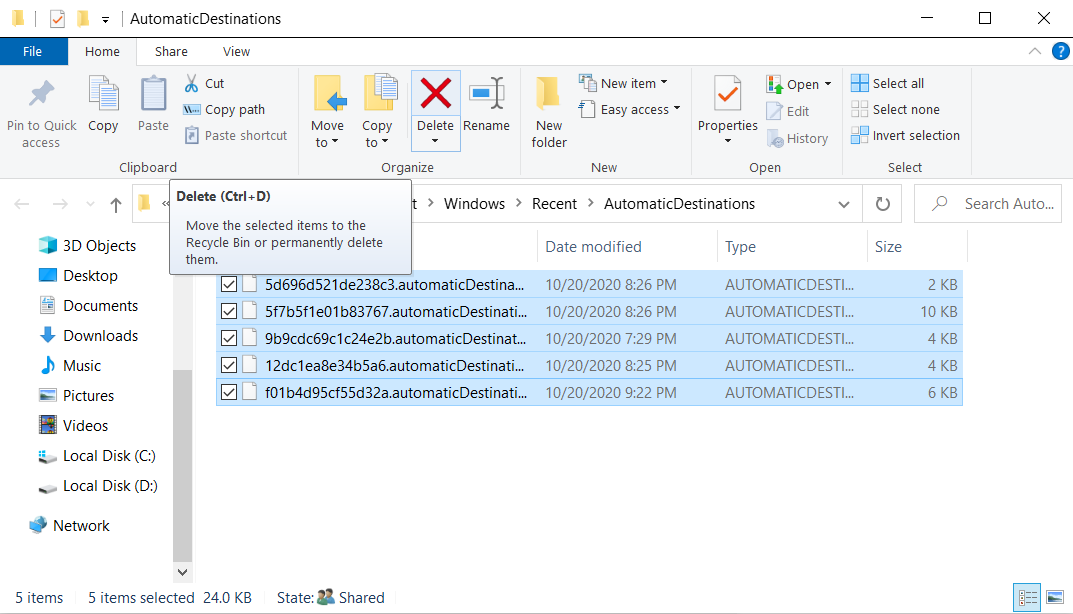
4. Open Run Command ( Press Windows key + R) again
5. Copy, paste then click ok the file path below:
C:\Users\%username%\AppData\Roaming\Microsoft\Windows\Recent
6. Delete everything inside the Recent folder
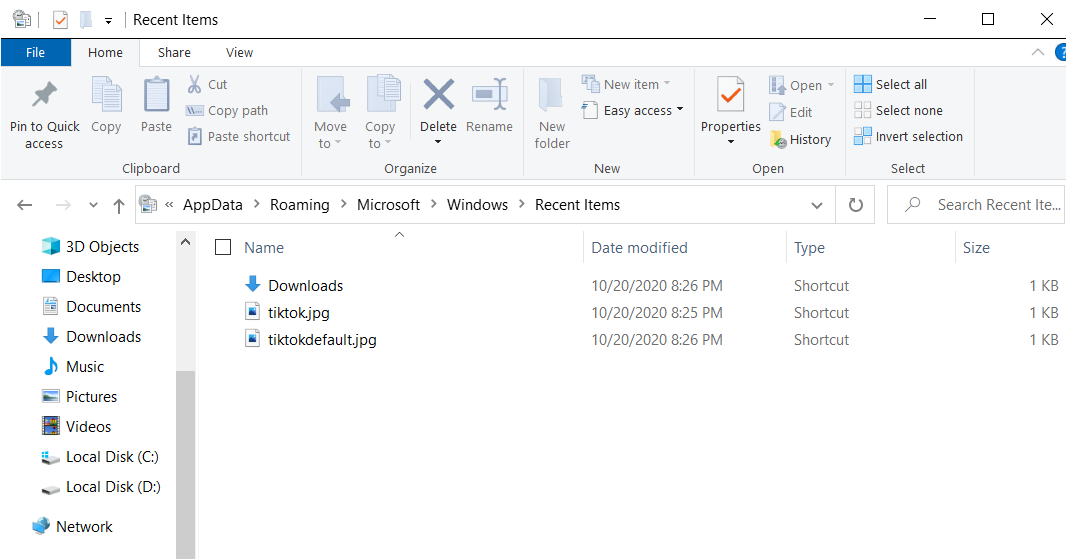
7. Restart the computer
You can express your appreciation and support to the Author by clicking on a Google advertisement in this website.
Got question? Contact us at info@ts-wiki.com