Microsoft Teams status is stuck on "Out of Office"
The Microsoft Teams status is stuck on "Out of Office". If the user set the status to available, the status will change to "Available-Out of Office". This happen to other status such as "busy", "do not disturb"
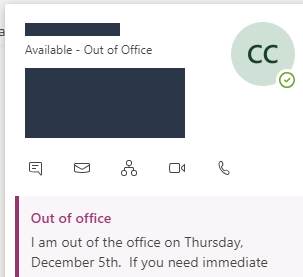
Toggle on/off auto-reply from Outlook
1. Open outlook, go to File > Info > click on Automatic replies (Out of Office)
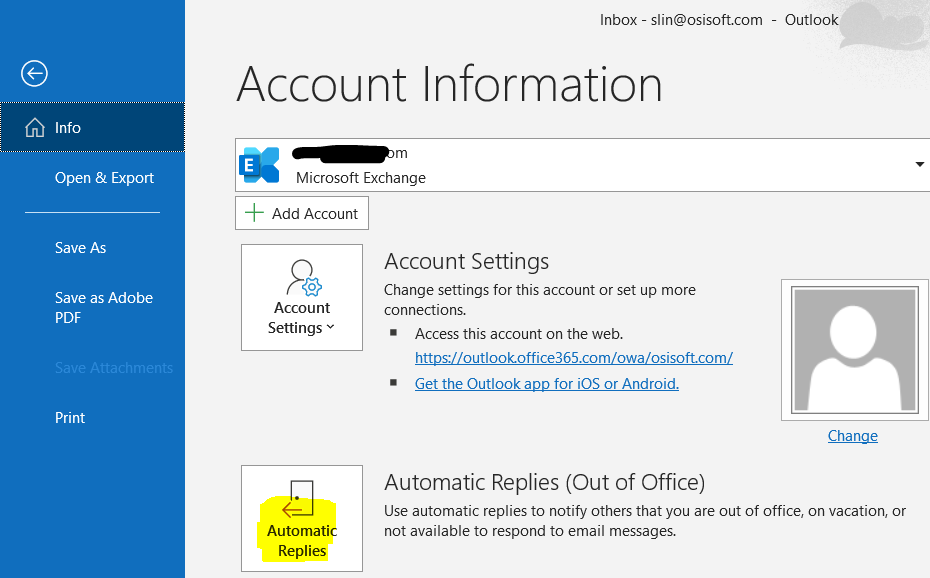
2. Click on the radius option of Send automatic replies > click OK
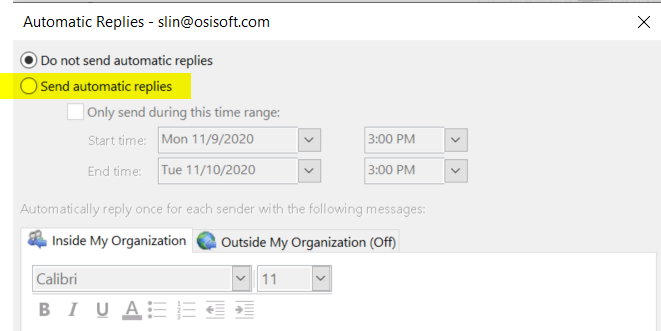
3. Go back to Automatic replies (Out of Office) > Click on the radius option of Do not send automatic replies again > Click Okay
4 Check your MS teams status again.
You can express your appreciation and support to the Author by clicking on a Google advertisement in this website.
Got question? Contact us at info@ts-wiki.com