The app you`re trying to install isn`t a Microsoft verified app
Author: XiaoMu Posted: 20 January 2021 Viewed: 2993 times Tag: #Windows 10
Windows 10 doesn`t allow to install non-store app.
"Your PC Settings only let you install verified apps from the store" when attempting to install software

1. Click Start  → Settings
→ Settings  → Apps or Apps & Features.
→ Apps or Apps & Features.

2. From the "Installing Apps" dropdown, choose Allow apps from anywhere.
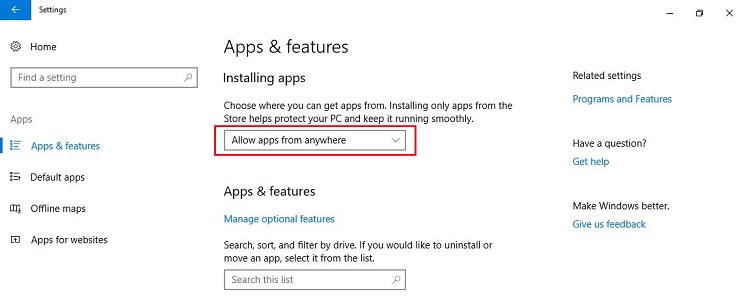
Related Items
Your Kind Action
You can express your appreciation and support to the Author by clicking on a Google advertisement in this website.
Got question? Contact us at info@ts-wiki.com