Windows Locks/ Enters Standby After 1 Minute
Author: Jang Posted: 20 March 2021 Viewed: 7756 times Tags: #Windows 10 #Dell
If you are using a Latitude 7310, Latitude 7410, Latitude 9410, Precision 7550, Precision 7750 dell laptop. This is an expected behavior with platforms running Dell Optimizer
Resolution
1. Launch Dell Optimizer and then click Start Exploring.
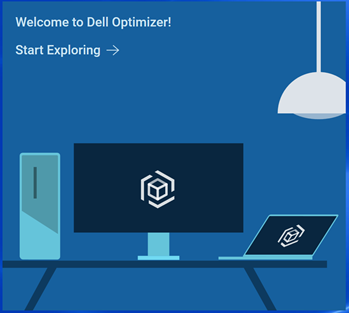
2. Select Proximity Sensor
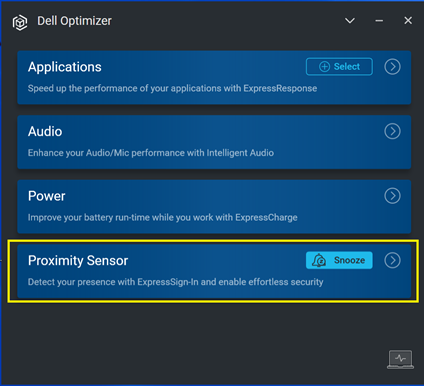
3. Under Walk Away Lock, either: Click On to Off. Modify Set lock timer.
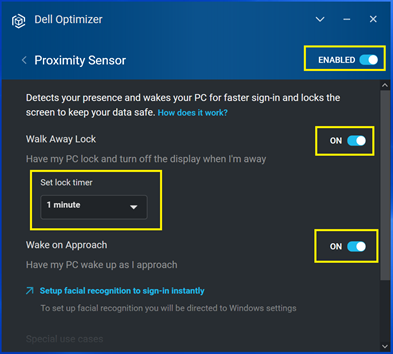
Related Items
Your Kind Action
You can express your appreciation and support to the Author by clicking on a Google advertisement in this website.
Got question? Contact us at info@ts-wiki.com