iTunes running in background process but no window of it in Windows 10
Author: Louis Posted: 31 March 2021 Viewed: 5539 times Tag: #Windows 10
iTunes is running only in the background processes and doesn`t give any sort of window.
1. Download and re-install the latest version of iTunes from the following website:
2. Open Task Manager, and stop the iTunes Process (If it is running)
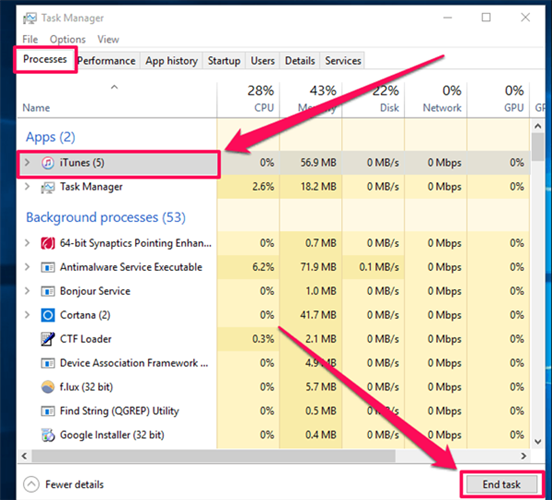
3. Right click on iTunes Icon and choose Run as administrator
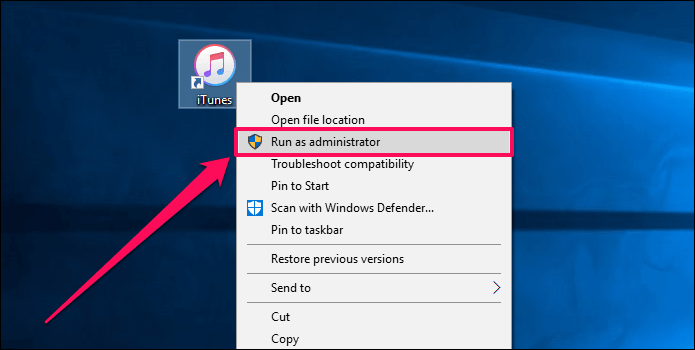
Or Right click on iTunes Icon > choose Properties > Go to Compatibility > Checked the box Run this program as an administrator > Click Apply and then OK Button.
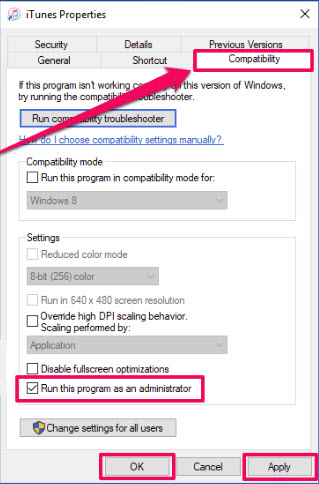
Related Items
Your Kind Action
You can express your appreciation and support to the Author by clicking on a Google advertisement in this website.
Got question? Contact us at info@ts-wiki.com