Fixed error `SIGN IN REQUIRED: We can`t upload or download your changes because your cached credenti
You may see this error `SIGN IN REQUIRED: We can`t upload or download your changes because your cached credentials have expired` in your office application if your autosave toggle is on in your office application. This is because the autosave will save the document into the OneDrive and your OneDrive credential has expired.
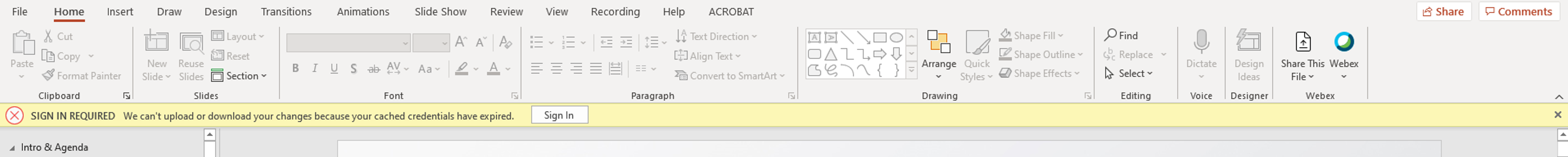
Solution:
Clear Windows Credential Manager Stored Passwords in windows 10
1. Click Start > Control Panel > User Accounts > Credential Manager.
2. Select a Windows Credentials option
3. Then click Remove from Vault
4. Repeat step 2 and 3 for all sets of credentials
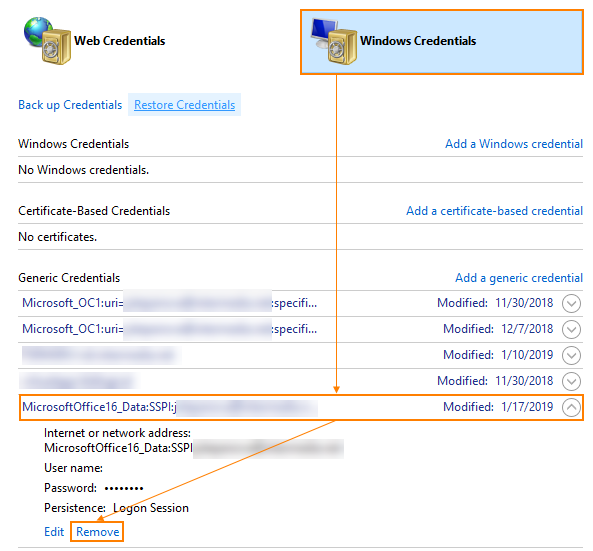
Sign into your OneDrive account
1. Click the Start search box or press the Windows key + Q and type "OneDrive." When you see OneDrive appear in the search results, click it.
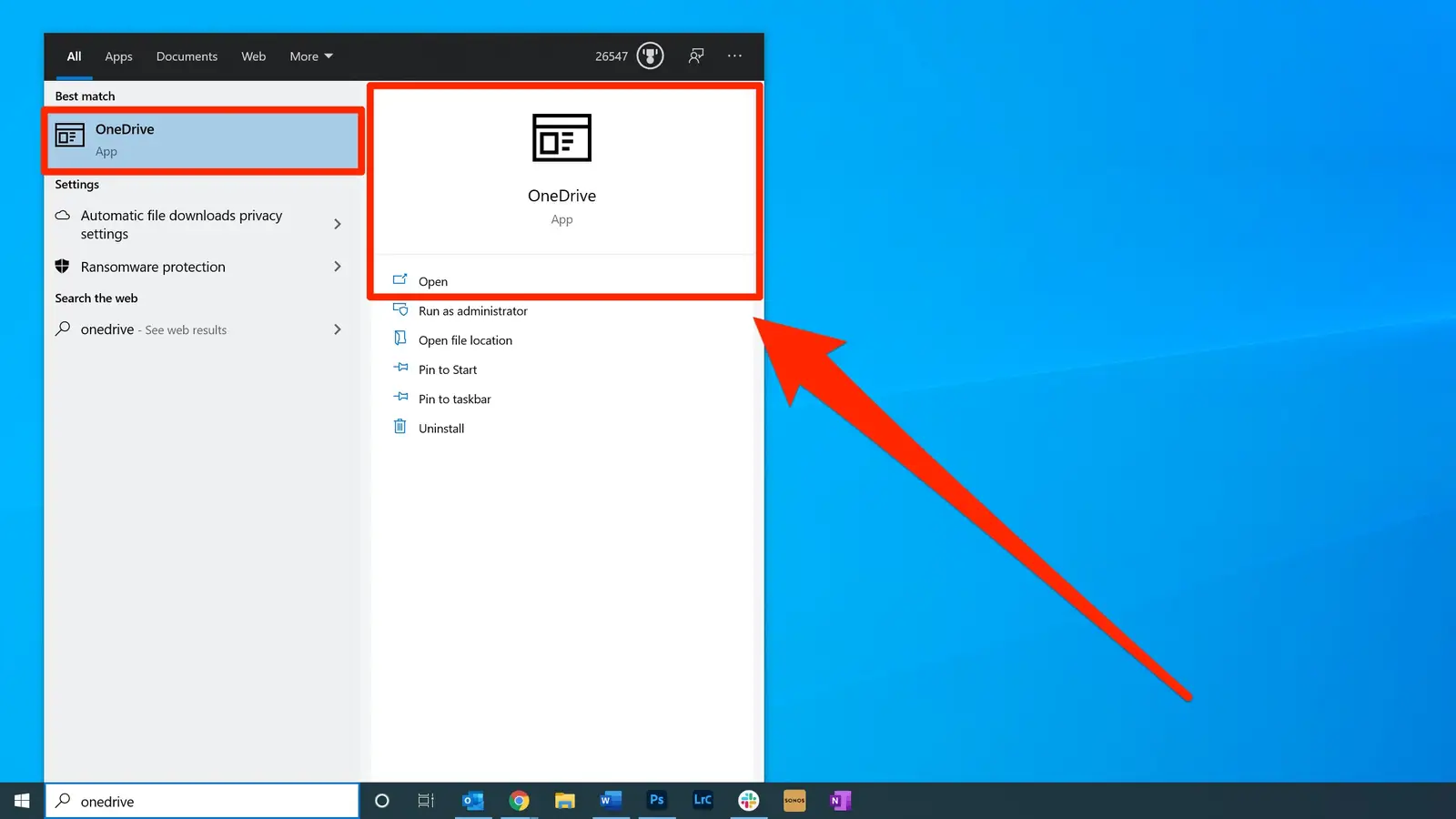
2. Enter the email address associated with your OneDrive account and click "Sign in."
You can express your appreciation and support to the Author by clicking on a Google advertisement in this website.
Got question? Contact us at info@ts-wiki.com