Make dell D6000 docking station works on my MacBook.
Dell D6000 dock with MacBook pro does not work after upgrading to Catalina. It looks as if the Mojave drivers just don`t work on the new os. Fortunately, it can be fixed by updating Dell D6000 firmware to A03.

Update Dell D6000 firmware
1. Plug in your D6000 to a computer with Windows Operation system E.g Win 10
2. Download and update the firmware: dell.com
Install drivers on your MacBook
Download and install DisplayLink Manager on MacBook : synaptics.com

Note that you need to enable the screen recording for the app. Then, reboot the machine.
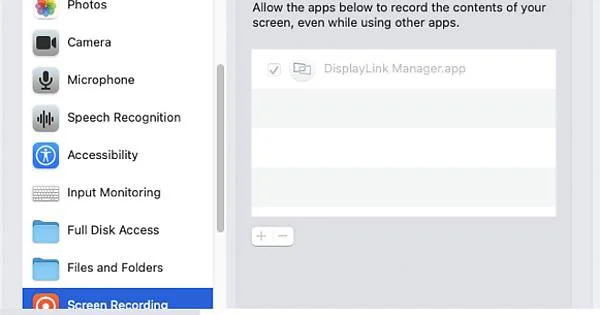
You can express your appreciation and support to the Author by clicking on a Google advertisement in this website.
Got question? Contact us at info@ts-wiki.com