Keep Formula Cell Reference Constant In Excel or Create absolute Cell References
To keep cell reference constant in formula, you just need to add the $ symbol to the cell reference.
When you use relative cell reference in a formula, it will automatically adjust when you use the Fill Handle to apply it to a different location or copy and paste it to another cells. . In many cases, you would like the cell reference staying constant rather than adjusting automatically.
Summary of absolute cell reference uses:
$A1 | Allows the row reference to change, but not the column reference. |
A$1 | Allows the column reference to change, but not the row reference. |
$A$1 | Allows neither the column nor the row reference to change. |
Example:
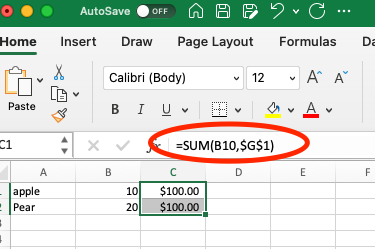
You can express your appreciation and support to the Author by clicking on a Google advertisement in this website.
Got question? Contact us at info@ts-wiki.com