Enable HTACCESS or MOD_REWRITE on AppServ for local computer, Windows Operation System
Author: Ethics Posted: 13 February 2022 Viewed: 4943 times Tag: #Windows 10
To use HTACCESS / MOD_REWRITE on AppServ for the first time, we need to enable it first.
1. Open the httpd.conf file located in the C -> AppServ -> Apache24 -> conf (Depend on your install location)
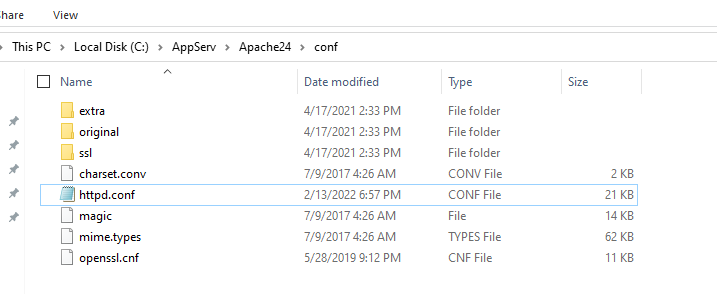
2. Next, find the #LoadModule rewrite_module and then remove the #
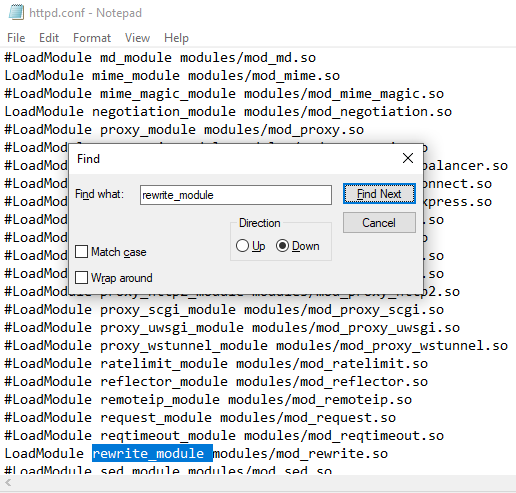
3. Then, look for the Options FollowSymLinks then change the None to All
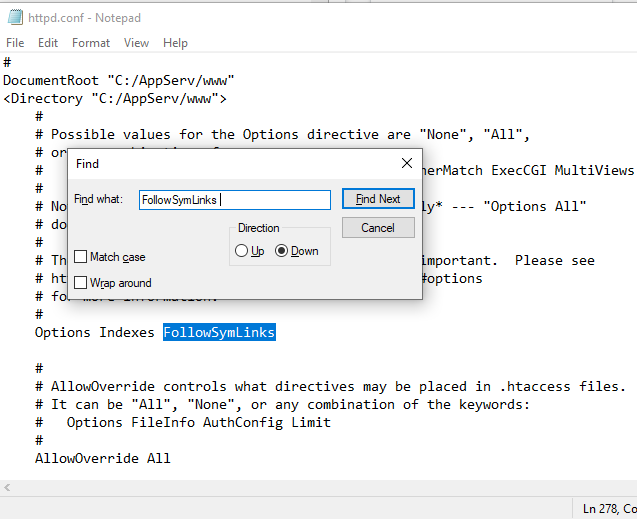
4. Lastly, save the above changes and restart the Apache24 service
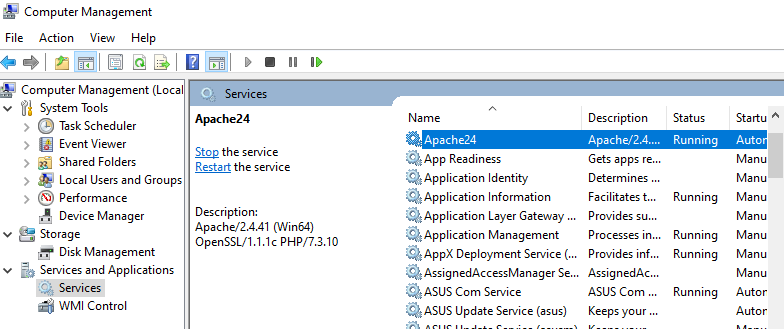
Related Items
Partners