Remove Chinese / Other calendar from task bar
Author: Water Posted: 20 February 2022 Viewed: 4406 times Tag: #Windows 10
Do not have the Chinese language / other installed on my English Windows, but the calendar in the task bar still shows Chinese / others.
1. Go to Start
2. Settings
3. Time & Language
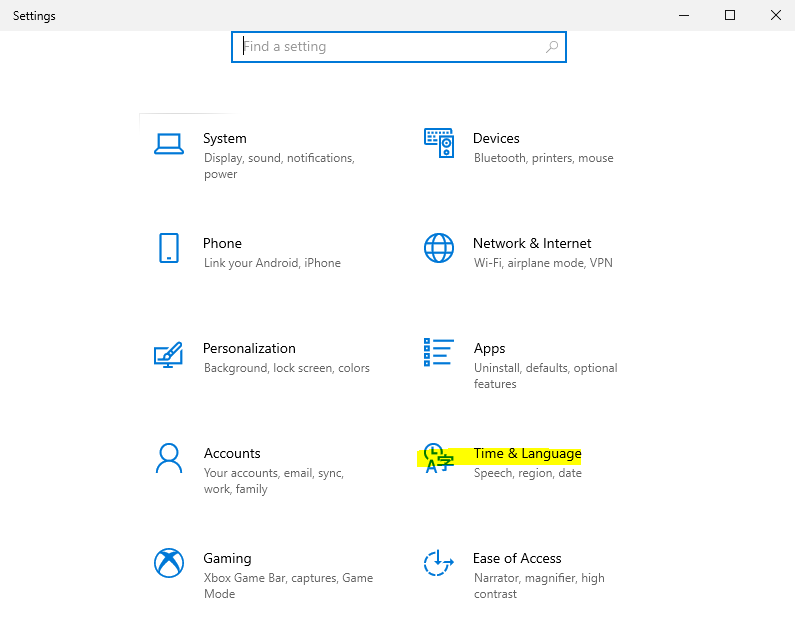
4. Date & Time.
5. On the right side, scroll down to "Show additional calendar in taskbar". Make sure it is set to "Don`t show additional calendar."
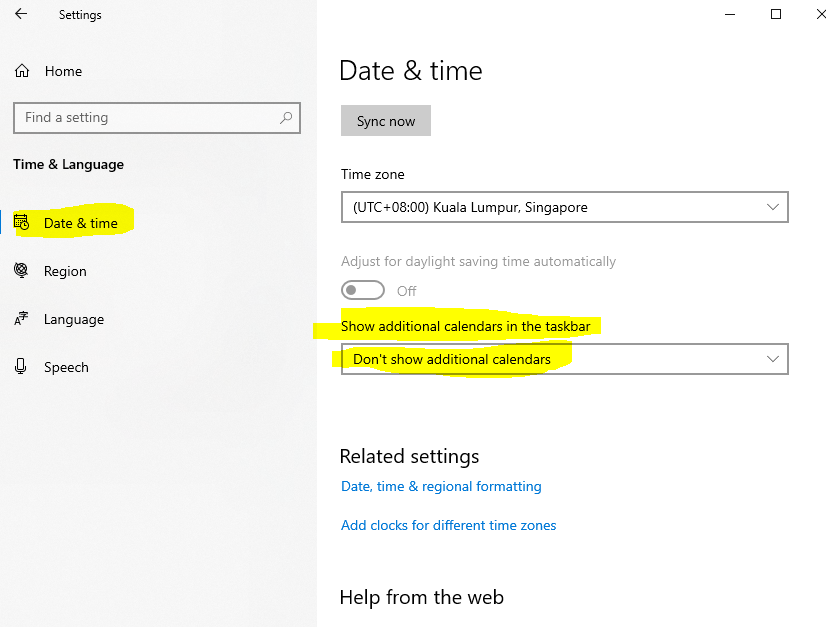
Related Items
Your Kind Action
You can express your appreciation and support to the Author by clicking on a Google advertisement in this website.
Got question? Contact us at info@ts-wiki.com