How to find Windows 10 product key using cmd
For most users, could not their windows product key during the re-installation. Sometime, the 25-digit alphanumeric code is printed in fine print on the backside of your PC. However, most of time, we lost them. Here is the most simple way to retrieve the windows 10 product key by using cmd.

1. Click on the start button at the bottom right hand corner

2.Type "cmd" and choose Run as administrator
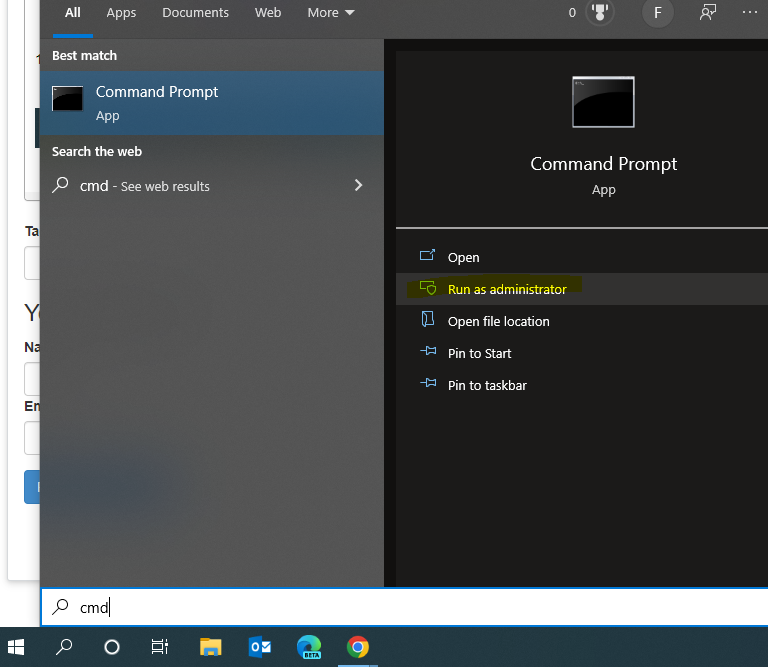
3. Type this command at the prompt and press enter: wmic path softwareLicensingService get OA3xOriginalProductKey
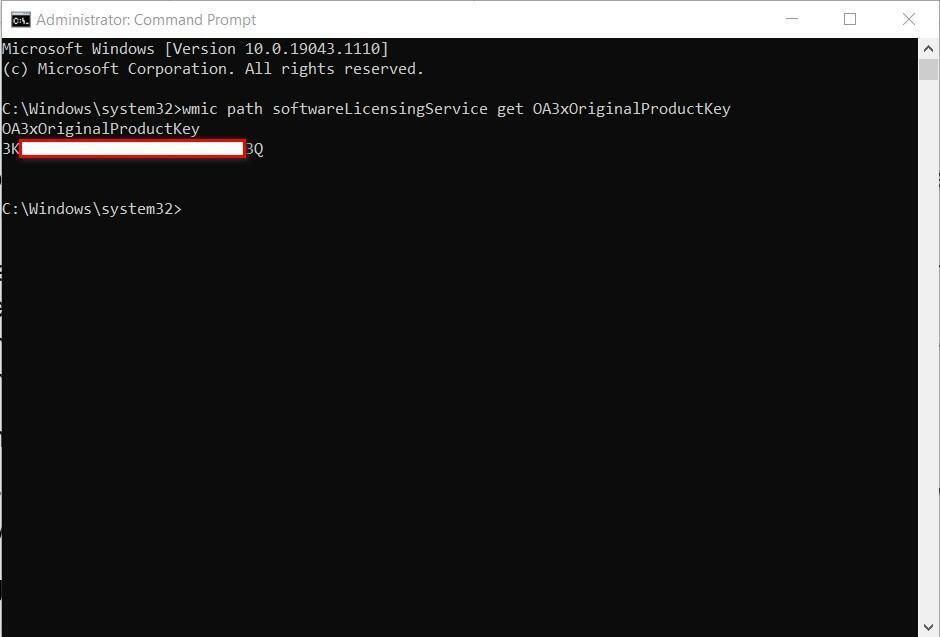
You can express your appreciation and support to the Author by clicking on a Google advertisement in this website.
Got question? Contact us at info@ts-wiki.com