Win10 fonts are blurry
Author: Derik Posted: 4 October 2022 Viewed: 147737 times Tag: #Windows 10
1. Right-click an empty space on the desktop and select "Display Settings".
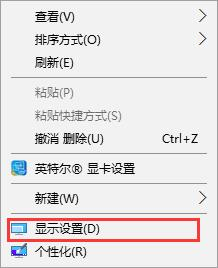
2. Then in the "Display" column, change the "Scale and Layout" to 100 (recommended). Then click on "Advanced Zoom Settings" below
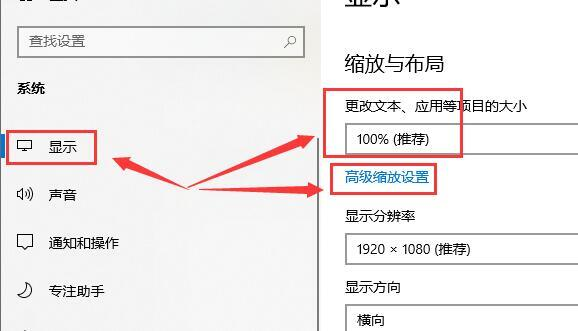
3. After entering the advanced zoom settings, turn on the "Allow Windows to try to fix the application so that it is not blurred".
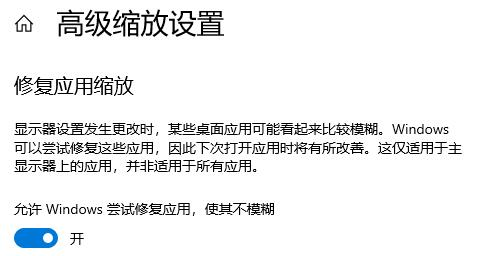
4. The resolution must be set to "1920X1080", or recommended by the system.
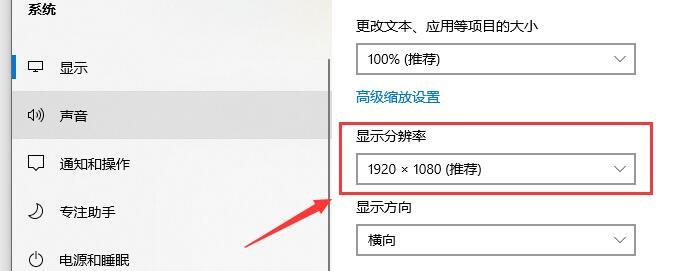
Related Items
Your Kind Action
You can express your appreciation and support to the Author by clicking on a Google advertisement in this website.
Got question? Contact us at info@ts-wiki.com