Create a shortcut key to set win10 to sleep
Win10 one-click to turn off the screen can put the computer into sleep mode quickly, which is very convenient. However, many users do not know what the win10 one-key sleep shortcut is.
1. Right-click an empty space on the desktop, click New, and select "Shortcut".
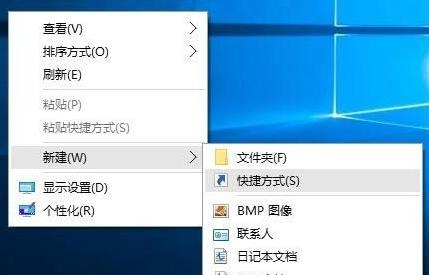
2. Enter the command in the text box of the pop-up window: rundll32.exe user32.dll, lockworkstation.
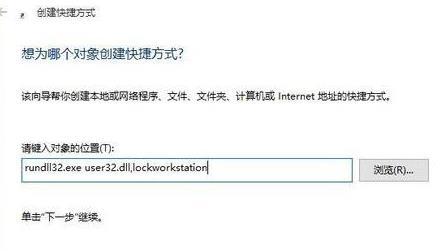
3. Enter a name in the pop-up window, "One-key lock screen", and click Finish.
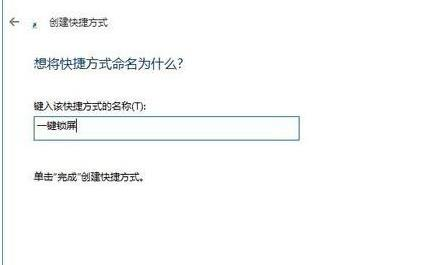
4. Right-click the one-key lock screen shortcut on the desktop and select "Properties".

5. After opening, click "Shortcut Keys" in the task options bar to customize the settings.

Create a Local Administrator Account on Windows 10
Create a team in Microsoft Teams
Create a System Restore Point in Windows on Startup by using Task scheduler
Unable to create a new plan in MS teams. Error- We couldn`t save your tab settings. Please try again
Keep Formula Cell Reference Constant In Excel or Create absolute Cell References
You can express your appreciation and support to the Author by clicking on a Google advertisement in this website.
Got question? Contact us at info@ts-wiki.com