Clear Outlook 365 / 2016 Cache data
Author: Dan Posted: 7 May 2020 Viewed: 13450 times Tags: #Windows 10 #Outlook
Clear Outlook Cache data
1. Close outlook application
2. Press the Windows + R keys at the same time to open the Run box or Open the file explorer
3. Enter the path : %localappdata%MicrosoftOutlook
4. Remove all the files or cut and paste them to somewhere as a backup
Step 1
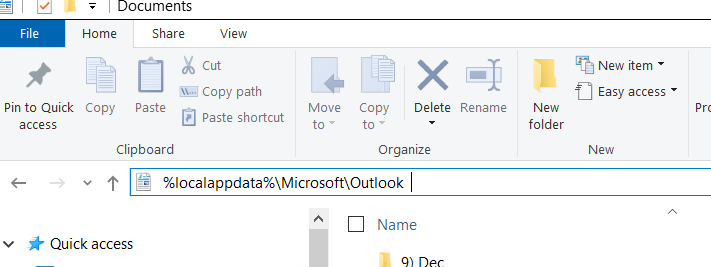
Step 2
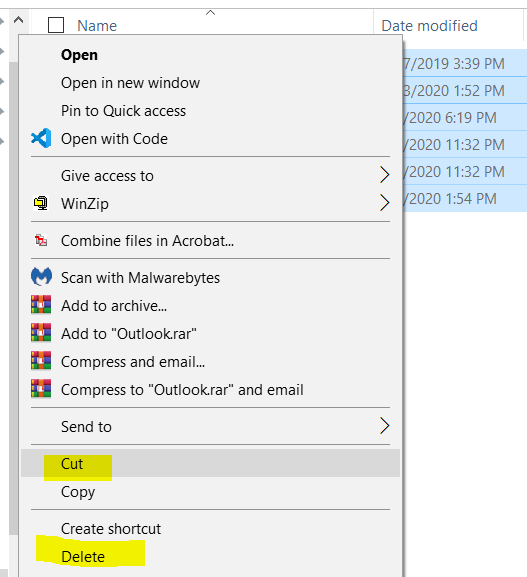
Related Items
Your Kind Action
You can express your appreciation and support to the Author by clicking on a Google advertisement in this website.
Got question? Contact us at info@ts-wiki.com