Create a Local Administrator Account on Windows 10
Author: Brian Posted: 8 May 2020 Viewed: 207061 times Tag: #Windows 10
Create a Local Administrator Account
1. Right click on This PC and select Manage
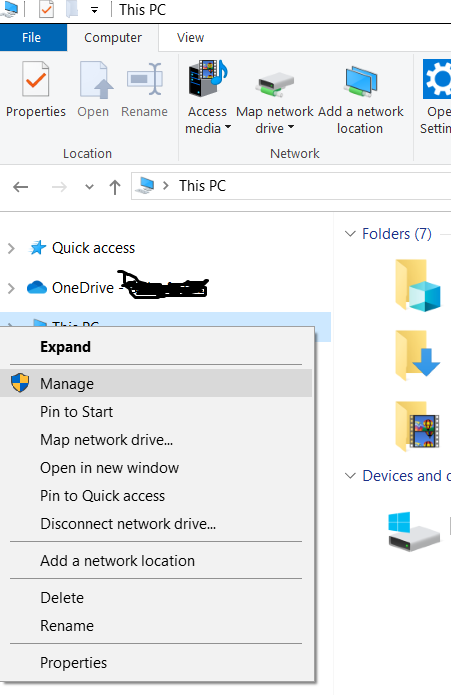
2. Computer Management > Local Users and Groups
3. Right click Users > New Users...
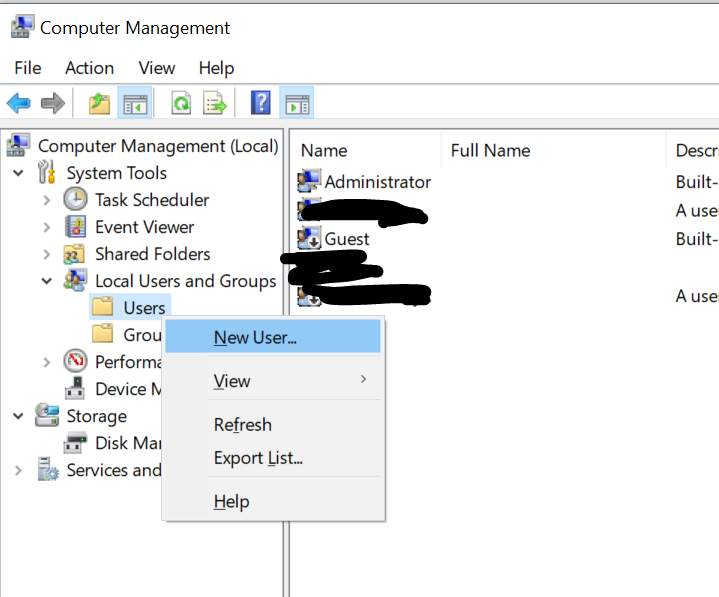
4. Fill in information and click Create
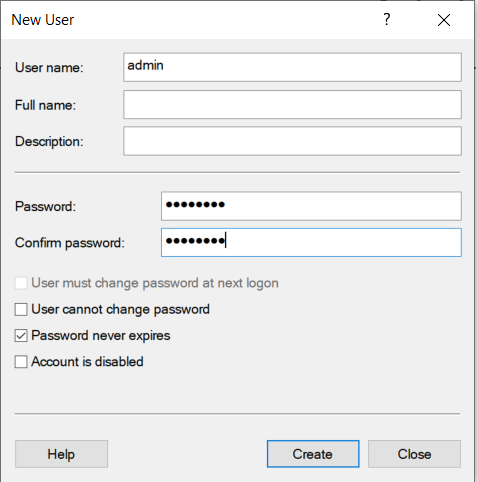
5. Go back to Local Users and Groups > Choose Groups
6. Right click Administrator > Choose Add to Group..
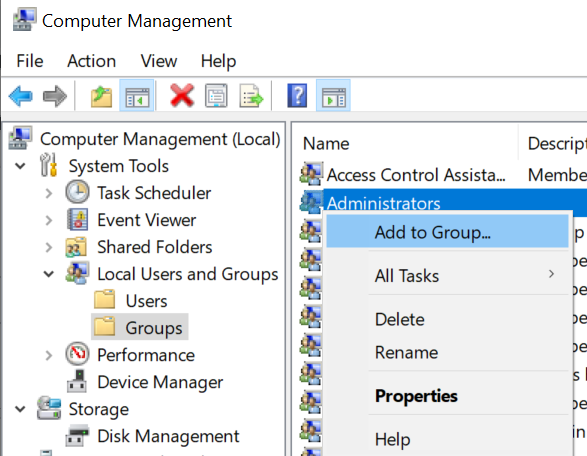
7. Click Add
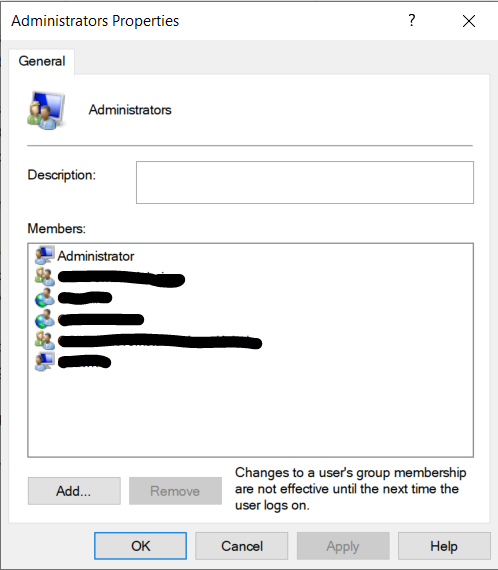
8. Enter your new account name e.g admin and click check name > Click OK (Make sure From this Location is your PC name)
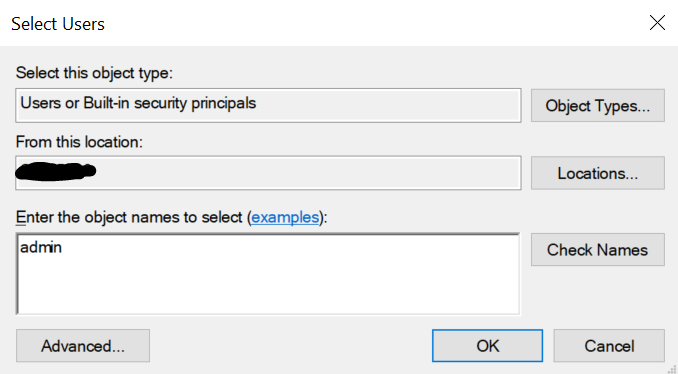
Related Items
Your Kind Action
You can express your appreciation and support to the Author by clicking on a Google advertisement in this website.
Got question? Contact us at info@ts-wiki.com